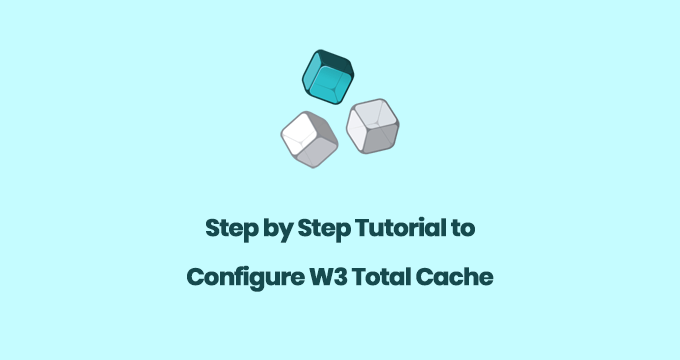Last Updated on by Azib Yaqoob
Are you eager to enhance the SEO of your Wix website? Despite the platform’s unique challenges, improving SEO on Wix is achievable. In this comprehensive guide, discover actionable tips to boost your website’s search ranking and optimize SEO on Wix effectively.
Table of Contents
Is Wix Good for SEO?
While Wix claims to be an SEO-friendly platform, the perspective of SEO professionals and web developers paints a different picture.
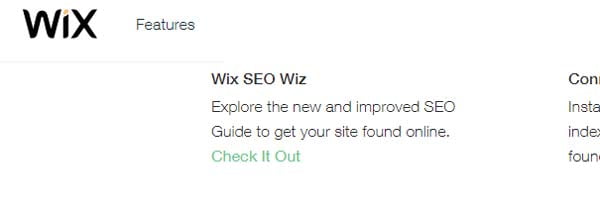
People believe Wix is not an SEO-friendly because it’s a closed-source platform that doesn’t provide access to change backend code, limiting its functionality as a content management system.
In my opinion, if you aim to rank your website higher in a competitive niche, Wix is not a popular choice. I recommend migrating your Wix website to WordPress only if your website falls within a competitive niche.
Just because your niche is competitive doesn’t mean you can’t attract traffic. There are many ways to promote your business beside SEO. If your Wix site is in a less crowded niche, you have a good shot at ranking it. Here’s what you can do to improve your Wix website’s SEO without switching builders.
Tips to Improve Wix SEO [Updated]
Before optimizing your Wix website, the most important part of an SEO strategy is to go through detailed keyword research.
Find keywords that you think your potential customers would use in the search to find your business. See my detailed guide on how to find the best keywords.
1. Wix SEO Setup Checklist
To craft your SEO Checklist, follow these steps:
- Access your SEO Dashboard.
- Scroll to the Tools and Settings section.
- Click “Get Started” within the SEO Setup Checklist.
- Enter your site’s name in the “What’s Your Business or Site Name?” field. (Tip: Ensure it matches your site’s name.)
- Click “Next.”
- Indicate whether you serve customers from a physical location or online.
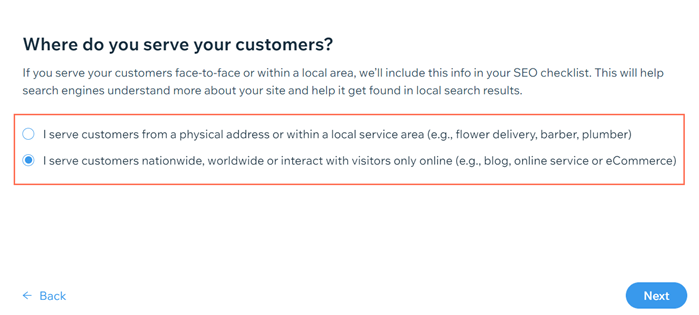
- Click Next.
- Include a maximum of three keyword phrases that describe your business and its offerings.
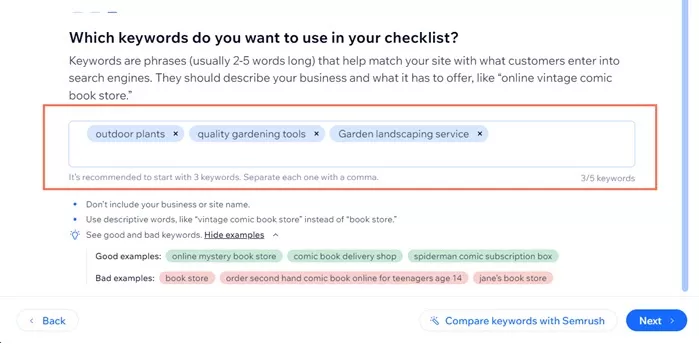
- Click Next. Your personalized SEO Checklist will be ready in seconds.
If you decide you want to try different keywords, you can edit them in your SEO checklist in your site’s dashboard.
Connect your website to Google Search Console and submit a sitemap to Google, Bing, and Yahoo. You should also set up Google Analytics in Wix.
Google Analytics & Search Console are helpful for tracking and measuring your SEO success.
2. How to Add Keywords to a Wix Website?
First, you must add meta title tags to individual pages on your Wix site.
Meta titles & descriptions help potential site visitors decide whether or not to visit your site. These are sometimes referred to as meta tags.
Here’s how to add keywords in your Wix website’s meta title and description:
Go to your Wix account and click the ‘Edit Site’ button. Go to the page you want to add a meta title tag.
Click on the Settings gear icon, then click on the ‘page SEO’ link.
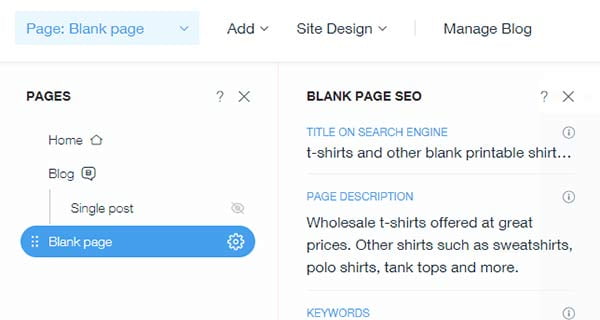
Here you will find options to add meta title, meta description, and meta keywords.
Meta title: You will add a page title here, but you must include important keywords here. The meta title is the most important tag for your Wix SEO. It will tell Google and users about the page content. You must add a meta title on all the pages.
Meta description: Give a brief description of the page content. A meta description will tell users what content they will find if they click on this page. You can also add important and relevant keywords here.
Meta Keywords: Add keywords that users will use to search for this page. You can add keywords here that you used in the meta title and description.
Update: Wix has removed the meta keywords field. Please follow these instructions:
Visit your page’s SEO Settings.
Navigate to the Advanced SEO tab.
Select Additional Tags.
Click on ‘+ Add New Tag’.
Insert your keywords as meta tag code within the HTML Code field, following this format:
Confirm your changes by clicking ‘Apply’.
3. Improve Wix SEO by Optimizing Images for Search
When you upload new images to your Wix website, always optimize them and reduce their image size. The easiest way to manage that is by compressing images, and you should do that before uploading them.
Google and other search engines can understand what an image contains using their algorithms. However, they face problems understanding the context of pictures from one another and the accompanying text. That’s why we use an HTML image attribute called alt text (alternative text) to give search engines critical information about the image.
Adding Alt Tags to images in Wix
After compressing images, you would upload those images directly to the Wix post editor.
Next, click on the image within your post editor; it will open a box to add an Alt text.
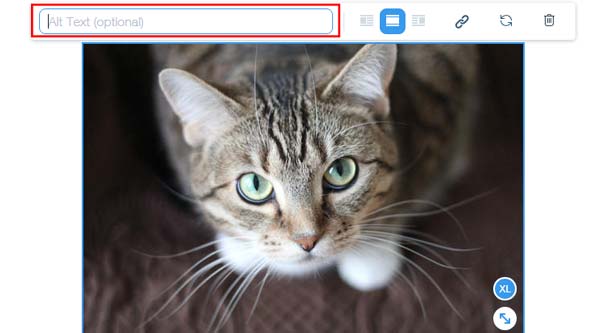
Add a few words about the image. Write a descriptive alt text that will explain your image content.
4. Using Keywords in Your Content
When writing content for a new blog post or a page, always use keywords properly throughout the page.
Don’t include keywords repetitively which doesn’t make sense to your reader. Instead, use keywords in context and restructure your sentences and paragraphs so that you can use keywords in a meaningful way.
Try to add a few subheadings, such as H2, H3, up to h6, and use your most important keywords in those headings.
Write for human readers, not for search engines to find your content. Make your content easy to read and use lots of paragraphs. Smaller paragraphs make reading easier.
5. Create a blog on Wix for SEO
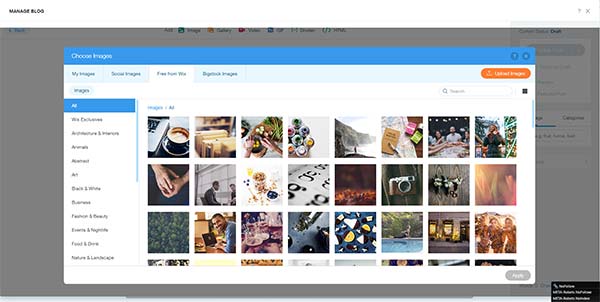
On a small business website, you likely have pages about services, contact forms, appointments, etc. Most likely, you won’t be updating this site frequently.
A great way to boost your Wix SEO is by adding a blog to your Wix website. Blogs are a great way to promote your business online to potential customers. You can start a blog on Wix and begin writing content right away.
Like all businesses, your competitors are delivering the same services/products as you. It isn’t easy to rank your website higher if your competitors also optimize their SEO. However, having a blog can increase your chance of showing up on other similar keywords and bring customers to your site.
My clients often ask me, “What do I write about?”
A blog gives you the freedom to break free from corporate or sales language to dive into a frank and friendly tone.
You can write about industry news, and new things happening at your business, share your personal stories, and more.
In short, you should write content that will bring your “target audience” to your website. Think about the problems they are facing, which are also relevant to your business.
With the help of your blog, you can tell them how to solve those specific problems. It is one of the most effective ways to generate traffic. You can bring thousands of visitors to your website with content marketing/blogging.
Just use a helpful and friendly tone to educate them. Don’t forget to use your keywords throughout your articles. You can use these free keyword research tools to find good-quality keywords.
Write great content on your blog to help your potential customers decide about buying your service or product. People are likelier to give their money to a helpful and honest company. Content marketing for your small business is an effective way to generate more leads.
6. Add Internal links
Adding internal links to your Wix website will help your SEO and reduce the bounce rate. Give people a chance to read and explore your website as much as possible. Create internal links to every page and post using keyword-rich anchor text.
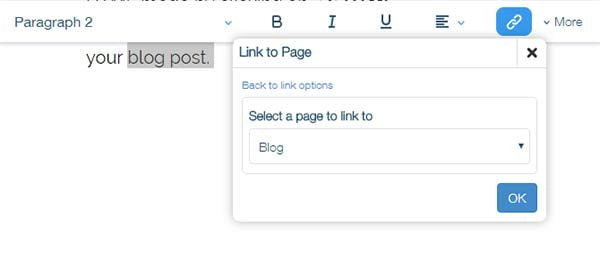
Also, when adding external links (outbound links), it is a good SEO practice to add a nofollow attribute to external links in Wix.
When creating internal links on your Wix website, remember these key points:
- Add a nofollow tag to external links.
- Link over-optimization: Don’t use a single keyword to link all the pages. Target multiple keywords.
- Use descriptive anchor text with your links to help people understand the link.
7. Link building
After creating helpful content, it is time to get backlinks to your website. But first, let me give you a little introduction to link building.
Link building or backlinks, in simple words, are HTML links that connect multiple websites. Google and other search engines visit these links to index (register) new pages in their database. They count each link as a vote in favor of the linked website. As many links a site gets, it should rank higher in the search results.
There are two ways link-building works these days:
1- The old-fashioned way is by creating links yourself or hiring someone to make backlinks for you.
2- The second approach is white hat link building, which is about creating great content and promoting it to influential people to get backlinks.
Both of those methods work in some way. However, the first old-fashioned way of creating backlinks by yourself might penalize your website on Google. Google Index will remove your website entirely.
Your site ranking will significantly improve after getting new backlinks.
Bonus Tips to Boost Search Performance
Always add relevant content to your website
Make sure that any page you add to your website is beneficial and relevant to the user.
If you have already created thousands of low-quality pages, either improve their quality or remove them.
Some websites dramatically change their search ranking after removing low-quality pages.
Add People Also Ask Keywords to Improve Context.
In simple terms, these are keywords that are related to your primary keyword.
For example, if you target “lose weight,” you should also cover most important aspects of what people search for when they search this keyword.
So, how do you find keywords like that?
You don’t need any expensive premium tool to find those keywords. You can use Google’s auto-suggest feature. It is free.
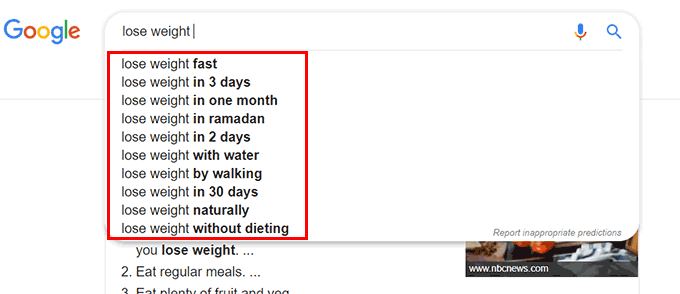
Method 1: Enter your primary keyword in the Google search. Adding a space before or after your keyword will show you more related queries.
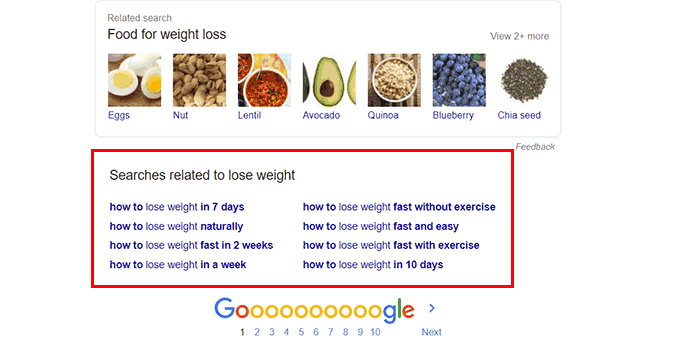
Method 2: Another way of finding related keywords is to search your keyword on Google. Scroll down to the bottom of the page, and you will find “related searches” to your keyword.
You can use these related keywords within your page to boost its relevance by 50%.
Google Search Console is Your Best Friend
I’m always surprised when I come across websites that haven’t set up a Google Search Console property.
Having a Google Search Console is extremely important if you’re serious about SEO performance.
There are a lot of cool things you can do to improve your Wix SEO using Search Console.
You can submit a sitemap to Google. It will make the Googlebot job much easier to crawl and index pages of your Wix site.
Track your keywords through a keyword performance report. You can find new keywords that might not exist before.
Similarly, you can easily see who’s linking to your website. I recommend Google Search Console to beginners who want to improve Wix SEO.
I hope you find this post helpful. If you need help with Wix “Search Engine Optimization,” please check out my services.