Last Updated on by Azib Yaqoob
Your online reputation is crucial in shaping how people perceive you or your business. However, negative search results—be it a poor review, outdated information, or misleading posts—can quickly tarnish that image, especially when they appear on the first page of Google. Knowing how to remove or suppress negative search results, is essential for maintaining a positive digital footprint.
In this comprehensive guide, we’ll explore the most effective strategies to remove negative results on Google and boost favorable content, providing you with actionable steps to improve your online presence. From proven suppression tactics to expert advice on ORM (online reputation management), this article covers everything you need to take control of your search results and build a lasting, positive reputation.
Want an affordable way to remove negative search results and restore your brand’s integrity? I can help. Contact me now to grow your business with confidence.
Table of Contents
Why Online Reputation Matters
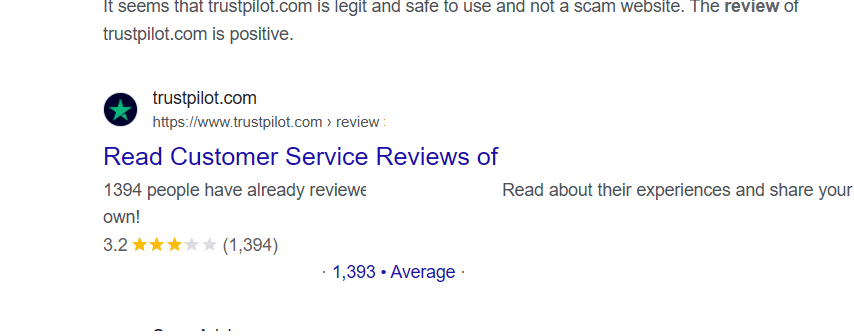
- Trust & Credibility: Studies show that most people trust Google search results as much as personal recommendations. This trust extends to online reviews, articles, and forum posts. A single negative result can lead others to question your credibility, even if the information is misleading or outdated.
- Financial Impact: A business’s online reputation directly affects revenue. According to research, 86% of consumers read online reviews before making a purchase, and even one negative review can deter 22% of potential customers.
- Long-Term Visibility of Negative Content: Negative search results can stay online for years, becoming a persistent reminder of unfavorable opinions or events. Over time, these results may accumulate, overshadowing positive content and making it challenging to maintain a balanced digital footprint.
- Career and Personal Impact: Negative content affects job applicants, professionals, and executives alike. Prospective employers and connections often search your name online, meaning that negative information—whether relevant or not—can influence their decisions.
Understanding Negative Search Results
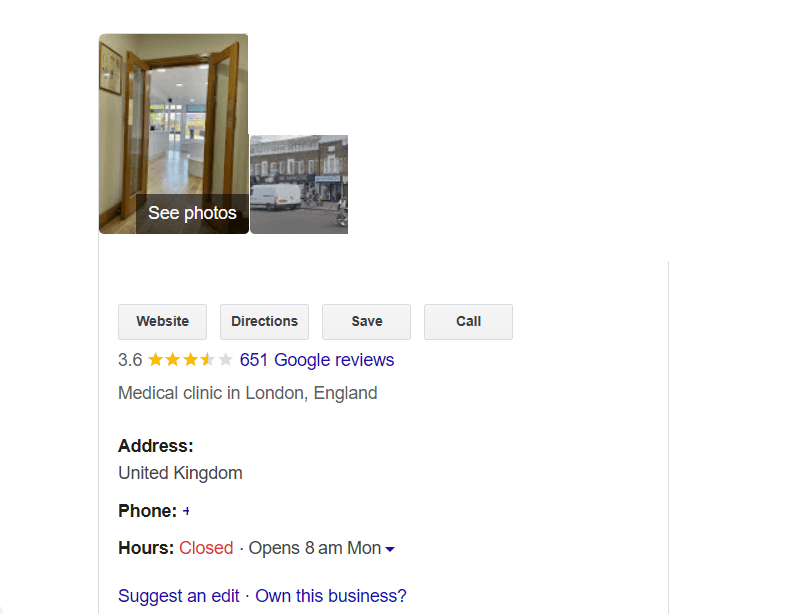
A thorough understanding of the types of negative search results and why they rank prominently is essential for effective online reputation management. Google’s search algorithm is designed to prioritize information based on relevance, authority, and popularity. Unfortunately, this doesn’t account for the accuracy or positive sentiment of the content.
Common Types of Negative Search Results
- Customer Reviews on Review Platforms
- Platforms like Google My Business, Yelp, and Trustpilot allow users to post reviews and feedback on businesses. These sites are highly authoritative and tend to rank prominently in search results, making even a handful of negative reviews highly visible. When potential customers search for your business, negative reviews are often the first impression.
- Negative News Articles or Blog Posts
- News outlets and blogs with high domain authority frequently rank well on Google. If there’s a negative news article or blog post about your brand, it will likely appear on the first page of results, especially if it has garnered attention or been shared widely. Even an outdated article can still negatively impact your reputation, as Google’s algorithm considers historical relevance and authority.
- Social Media Mentions and Comments
- Comments, posts, and shares on social media platforms like Twitter, Facebook, Instagram, and LinkedIn often appear in search results. If a post or tweet about your business goes viral, it can quickly become a top search result, even if the original post was inaccurate or misleading. Social media activity is a powerful driver of search rankings, especially for trending topics.
- Forum Threads and Community Boards
- Forums like Reddit and Quora allow users to post questions, comments, and opinions on a range of topics. Negative threads or discussions about your brand or personal reputation can become prominent search results if they attract significant engagement.
- Old, Outdated, or Irrelevant Content
- Often, outdated content no longer reflects the current state of your business or personal brand, yet it remains accessible and indexed in search results. For example, if your business received complaints in the past but has since resolved the issues, those old complaints might still appear, overshadowing recent improvements.
- Malicious or Defamatory Content
- Unfortunately, some negative search results are created maliciously, either by competitors or disgruntled individuals looking to harm your reputation. This content might include fake reviews, defamatory blog posts, or intentionally misleading information.
Why Negative Results Rank So Highly
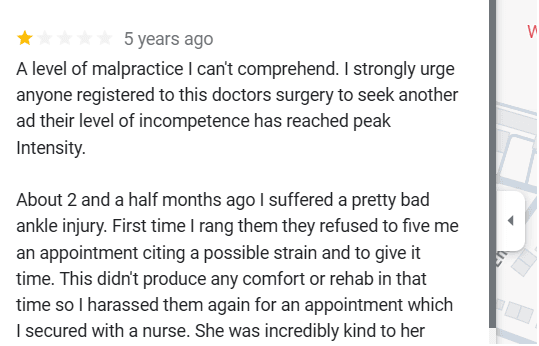
Understanding why negative results appear in prominent search positions is essential for implementing effective suppression strategies. Google’s search algorithm is designed to rank content based on three main factors: relevance, authority, and engagement. Here’s how each factor contributes to the visibility of negative content:
- High Engagement: Content that receives a lot of clicks, shares, comments, or likes is perceived by Google as relevant and engaging. Negative articles or controversial posts often attract more interaction than positive ones, making them more likely to rank high.
- Domain Authority: Websites with high authority—such as reputable news sites or major review platforms—are more likely to rank well on Google. For instance, if a negative review is published on a high-authority website, it’s likely to remain near the top of search results unless actively managed.
- Keyword Matching and Search Intent: If people frequently search for specific terms related to negative content (like “[Your Business] complaints” or “[Your Name] controversy”), Google will prioritize content that aligns with these keywords. When attempting to suppress negative content, it’s helpful to create positive, relevant content optimized for the same keywords to capture some of that search traffic.
- Freshness and Recency: Newer content often ranks higher in search results, which can be a disadvantage if a recent negative article or review has gained traction. Google frequently updates search rankings based on the “freshness” of content, meaning new negative results can often appear higher than older, positive content.
The Challenges of Managing Negative Search Results
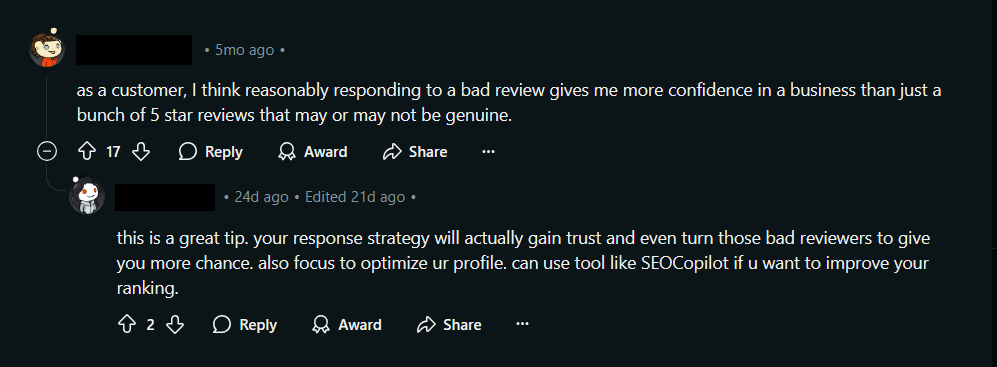
Effectively managing negative content is a complex process because search engines aim to provide a “balanced” view, showing both positive and negative information based on relevancy rather than sentiment. Furthermore, Google and other search engines typically respect the public’s right to information, which means that legitimate complaints, reviews, and news stories cannot be removed solely based on negativity. Addressing these challenges requires a dual approach of removal (when possible) and suppression through positive content creation.
Now that we’ve covered the types of negative results and why they appear prominently, let’s dive into actionable steps to either remove or suppress negative content, enabling you to reclaim control of your online reputation.
How to Remove Negative Search Results
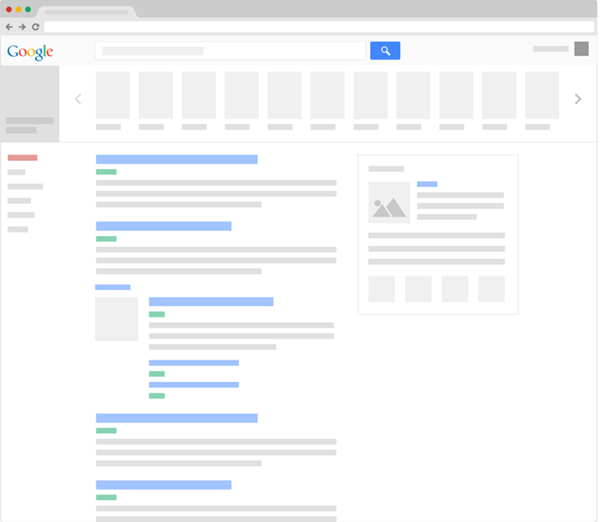
When you encounter negative search results, direct removal is often the most effective first approach. Although it’s not always possible to remove all negative content, certain types of content can be removed or edited, particularly if they’re outdated, defamatory, or privacy-invasive.
Step 1: Assess Negative Content
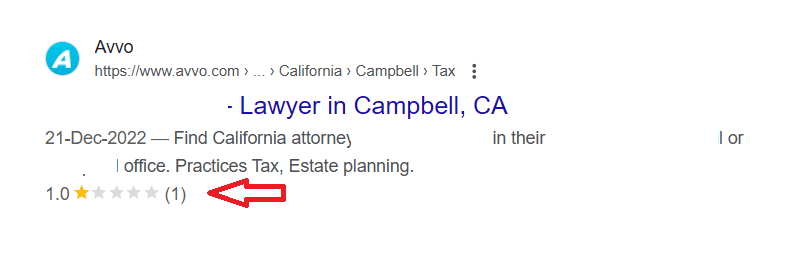
Begin by evaluating the negative content in question to understand the scope of the issue and prioritize your efforts:
- Evaluate Severity: Determine if the content is defamatory, false, outdated, or privacy-invasive. Rank the content by how prominently it appears in search results and its potential impact on your reputation.
- Identify the Source: Review where the negative content is hosted—whether it’s on a review platform, news outlet, social media, or personal blog. The source will help guide your removal strategy, as different websites have different policies.
Step 2: Remove Content at the Source

In many cases, reaching out to the website owner or content creator directly is the most straightforward approach to content removal.
- Contact the Website Owner: When reaching out to website administrators, explain why the content is damaging, inaccurate, or outdated. Keep communication polite and professional, as many smaller websites may be open to removal requests if approached respectfully.
- Example Template:
Subject: Request for Content Removal
Dear [Website Owner/Administrator’s Name],
I’m reaching out to request the removal of a post on your website, titled “[Title of the Article/Post]” from [Publication Date]. The content is outdated and may cause misunderstandings for those looking for accurate information about [Your Name/Company Name].
I would appreciate it if you could remove this content or update it to reflect current information. Thank you for your understanding and consideration.
Sincerely,
[Your Full Name]
Step 3: Utilize Google’s Content Removal Tools
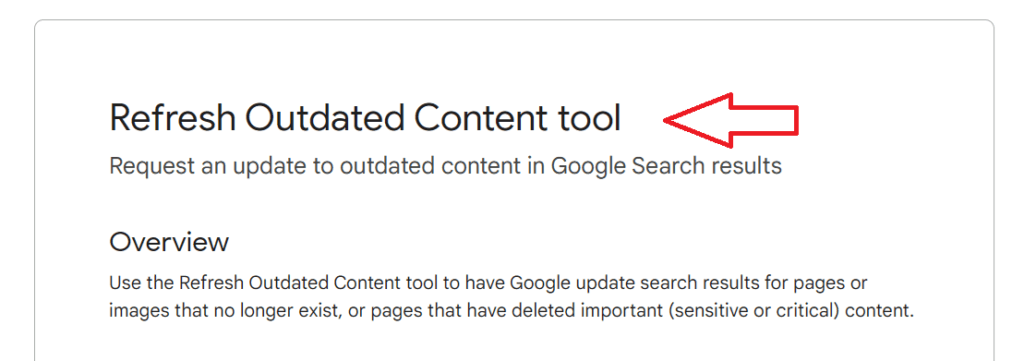
If you are unsuccessful in contacting the website owner or if the content meets specific criteria, Google provides several tools for content removal:
- Outdated Content Removal Tool: Google offers an Outdated Content Removal Tool that allows users to request the removal of outdated pages. This tool works best for content that no longer exists on a website but remains indexed in Google’s search results.
- Privacy and Sensitive Content Removal: Google also accepts removal requests for sensitive information such as social security numbers, bank account details, or explicit content. If the content qualifies as sensitive or harmful to privacy, it’s possible to request removal by providing sufficient evidence.
- Right to Be Forgotten (EU): In the EU, the Right to Be Forgotten allows individuals to request removal of content that is irrelevant or damaging to their reputation. This is particularly effective for personal information that may no longer be relevant, such as old arrest records or outdated articles. The process involves filling out Google’s form, listing URLs for content you want removed, and explaining why it no longer reflects your current situation.
Step 4: Consider Legal Routes

If direct requests and Google’s tools don’t achieve the desired outcome, legal action may be an option, especially if the content is false or defamatory.
- Defamation Claims: If content qualifies as defamatory (i.e., false and damaging to your reputation), you may have grounds for a defamation claim. Consulting with a legal professional can help you determine the strength of your case. Successful cases may result in court orders for removal.
- Cease and Desist Letters: A cease and desist letter is a formal request asking an individual or entity to stop publishing damaging content. Often, the threat of legal action is sufficient to prompt removal.
- Privacy and Copyright Violations: Content that contains private or copyrighted information, such as unauthorized photos, may be eligible for removal through legal claims based on privacy or copyright infringement.
By pursuing these avenues, you have a higher chance of removing or reducing the visibility of harmful content. If these strategies don’t fully address your concerns, suppression tactics can offer a valuable alternative.
How to Suppress Negative Search Results
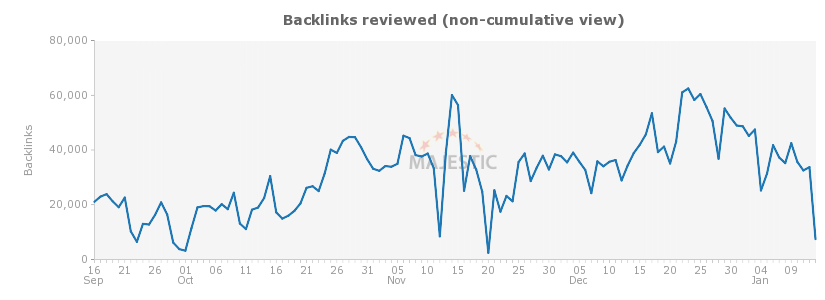
When direct removal isn’t an option, the next best approach is to suppress negative content by pushing it down in search rankings. Suppression strategies work by creating and optimizing positive or neutral content that outranks harmful search results, gradually building a more favorable online presence. The following steps outline effective tactics to bury negative results and ensure that when someone searches for your name or brand, they find positive, relevant information instead.
Step 1: Research Keywords and Sentiment
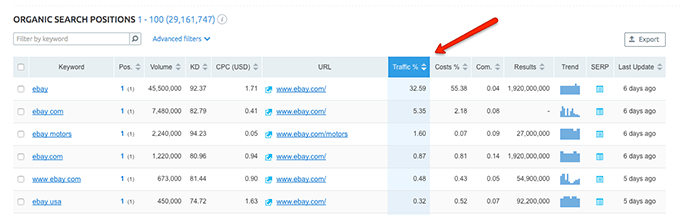
To effectively suppress search results, it’s essential to understand which keywords are associated with the negative content and how these keywords impact search rankings.
- Identify Keywords Triggering Negative Results
Use SEO tools like Ahrefs, SEMrush, or Google’s Keyword Planner to identify the keywords associated with negative content. For example, if your business has negative reviews, keywords like “[Your Business] reviews” or “[Your Business] complaints” may trigger those results to appear prominently. - Analyze Search Intent and Sentiment
Research the sentiment of keywords related to your brand. Keywords like “complaints,” “scam,” or “reviews” tend to have a negative or critical association, so targeting alternative terms such as “testimonials,” “success stories,” or “[Your Brand] case studies” can shift the sentiment. Using positive sentiment keywords can help you create content that ranks competitively and replaces negative results. - Use Long-Tail Keywords to Capture Niche Traffic
Long-tail keywords are highly specific phrases that often capture more targeted search traffic. For example, instead of targeting general terms like “[Your Brand] reviews,” create content around long-tail keywords like “positive [Your Brand] reviews” or “[Your Brand] customer success stories.” These keywords are less competitive but highly effective in pushing down negative results.
Step 2: Optimize Owned Positive and Neutral Content
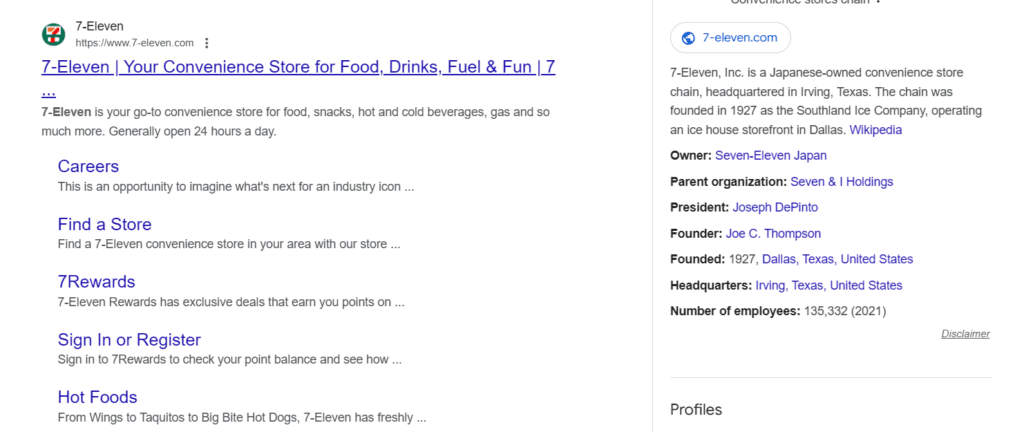
If you have control over existing content, optimizing it to rank higher in search results can help push down negative content. Here are ways to enhance your website and other owned platforms.
- Optimize Your Website’s SEO
Improve the SEO of your main website by following best practices, such as:- On-Page Optimization: Ensure each page has targeted keywords, optimized meta descriptions, alt tags, internal links, and header tags. Regularly update your website with fresh, relevant content related to your business.
- Page Load Speed and Mobile Optimization: Google rewards sites that load quickly and work well on mobile devices, so make sure your site performs well technically.
- Create a Blog
A blog is a powerful tool for maintaining a steady flow of positive content. Blog posts allow you to target specific keywords and provide valuable information that enhances your brand’s image. For example, you can write posts about recent successes, case studies, industry insights, and testimonials, all optimized for relevant keywords. - Publish Regularly
Google’s algorithm favors sites that publish fresh content. By consistently adding new pages or posts to your website, you increase the chance of ranking highly for targeted keywords, which helps suppress negative results. Aim to publish at least two to four blog posts per month for steady engagement. - Create Positive Press Releases
Press releases are an excellent way to share newsworthy information and generate links back to your site. Distribute press releases about significant milestones, awards, partnerships, or events related to your business. Positive news content can rank well and push down negative results.
Step 3: Leverage Social Profiles

Social media profiles are highly authoritative and rank well in search engines. Optimizing and actively managing these profiles can significantly boost their visibility, which helps suppress negative results.
- Create and Optimize Social Media Profiles
Platforms like LinkedIn, Twitter, Facebook, Instagram, and YouTube rank well in search engines. Ensure each profile includes relevant keywords in the bio or description and links back to your website. Fill out each profile completely, using consistent branding and messaging across platforms to reinforce your positive online presence. - Post Regularly on Social Platforms
Frequent posting on social media helps boost engagement and indicates to search engines that your profile is active and relevant. Aim to post engaging, positive content, such as updates, behind-the-scenes insights, and customer success stories, at least a few times per week. - Engage with Followers
Engage with comments, messages, and mentions from your audience. The more active your profile, the more likely it is to appear prominently in search results. Interaction also creates a positive impression for visitors who come across your social media accounts. - Create Video Content for YouTube
YouTube videos often rank high on Google. Create video content related to your industry, such as tutorials, success stories, or Q&A sessions. Optimize your videos with relevant keywords in the title, description, and tags to ensure they appear in search results.
Step 4: Build Additional Websites
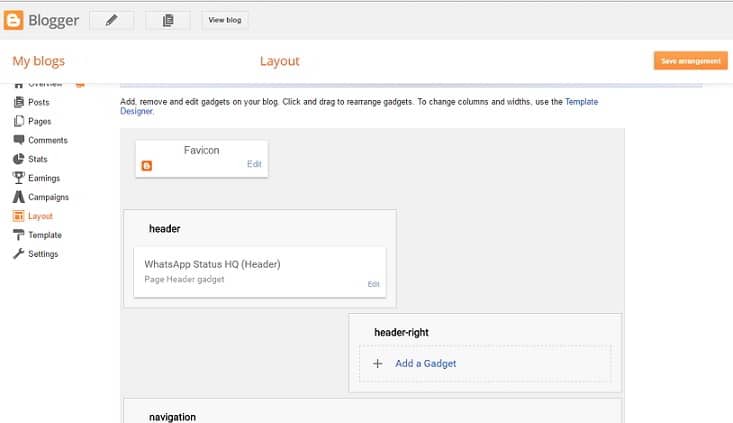
Creating new, branded websites and microsites can help you dominate search results with positive content, pushing down any negative links associated with your brand.
- Create Branded Microsites
Develop microsites focused on specific aspects of your brand, such as [Your Brand] Success Stories, [Your Brand] Partnerships, or [Your Brand] Events. Each microsite should be optimized for specific keywords and offer quality content that reinforces a positive brand image. - Use Blogging Platforms Like Medium or WordPress
High-authority blogging platforms like Medium, Blogger, and WordPress rank well on Google. Write articles about your brand’s values, customer experiences, and achievements on these sites. Each article should link back to your main website or other positive assets. - Focus on Niche Websites
Consider building websites or pages that target specific audiences. For example, if you have a technology company, you might create a “Tech Tips by [Your Company]” website to publish tech guides, tips, and insights, all optimized for your brand name and keywords.
Step 5: Contribute to High-Authority Websites

Creating content on high-authority websites is an effective way to establish credibility and push down negative results. These external contributions can generate powerful backlinks that improve your brand’s visibility.
- Guest Blogging
Submit guest posts to reputable websites related to your industry. Sites like Forbes, Entrepreneur, and industry-specific blogs often accept guest contributions from experts. Contributing to these platforms allows you to promote your brand and generate links back to your positive assets. - Publish on Medium and LinkedIn Articles
Medium and LinkedIn are great platforms for publishing industry insights, articles, and thought leadership pieces. These platforms have high domain authority, and articles posted there often rank well on Google. - Utilize Q&A Platforms like Quora and Reddit
Answer questions related to your expertise on Quora, Reddit, and similar platforms. Provide thoughtful, valuable responses while subtly linking to your website or other positive content. This builds authority and can help you rank well for niche search terms.
Step 6: Generate Backlinks from Owned and External Sites
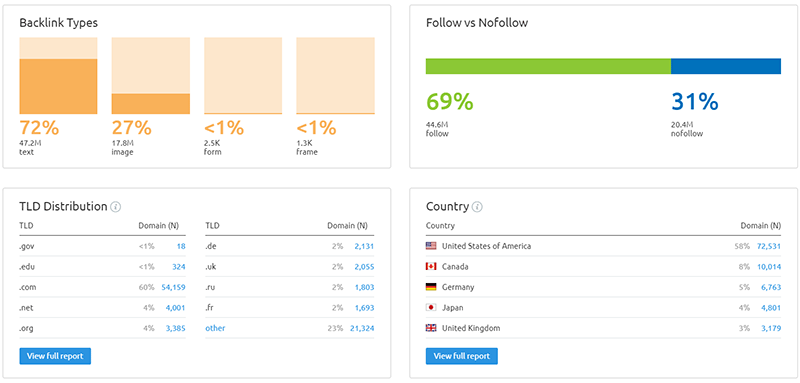
Backlinks are a crucial factor in search engine ranking, so generating quality backlinks to your positive content can help suppress negative results.
- Interlinking Between Owned Sites
If you have multiple websites, interlink them to improve the authority of each. For example, link your blog posts to your main website, microsites, and social profiles. These internal links strengthen your network and make it easier for search engines to identify relevant content. - Outreach to Bloggers and Industry Influencers
Partner with bloggers, journalists, and influencers to create content that links back to your positive assets. Reach out to industry sites, news outlets, and influencers who might share your content or feature a link to your website. Guest posts, interviews, and reviews on external sites can generate high-quality backlinks to your primary site. - Leverage Press Release Distribution Services
Use PR distribution services like PRWeb or Business Wire to disseminate positive news about your business. Press releases can create backlinks to your website from high-authority news sites and increase the visibility of positive content.
Step 7: Optimize for Featured Snippets and Keyword Variations
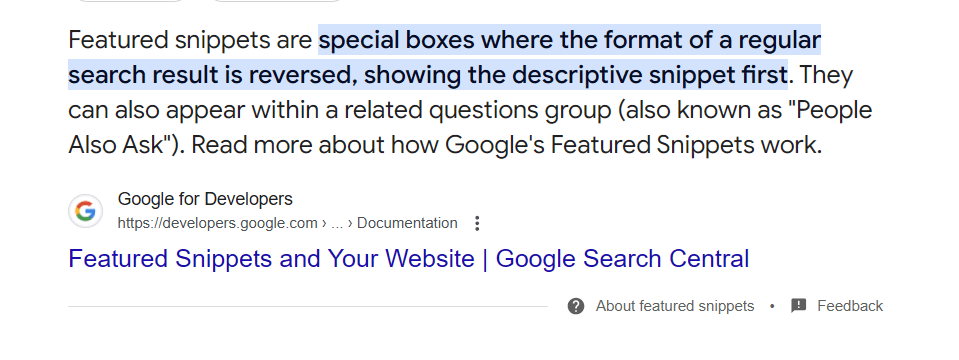
Featured snippets and other “position zero” content on Google often dominate the top of search results, providing an opportunity to outrank negative content.
- Use Structured Data for Featured Snippets
Structured data, also known as schema markup, helps Google understand your content better, increasing your chances of appearing in featured snippets. Use schema markup for common questions related to your business, such as “What does [Your Business] offer?” or “Is [Your Business] reliable?” - Optimize for Voice Search Keywords
Voice search is increasingly popular, and voice queries often trigger featured snippets. Focus on question-based, conversational keywords like “Who is [Your Name]?” or “What services does [Your Business] provide?” Voice-optimized content can appear in snippets, improving visibility for positive results. - Target Different Keyword Variations
Experiment with keyword variations and long-tail phrases to capture diverse search traffic. For example, if “[Your Business] complaints” ranks poorly, create content targeting “[Your Business] customer testimonials” or “[Your Business] case studies.”
Case Study: Successful Suppression of Negative Search Results
To illustrate how these strategies work in practice, let’s examine a case study of a small business client we successfully helped suppress search results and restore its online reputation.
Background
A small financial consulting firm, “FinanceExperts LLC,” experienced negative press due to a single unsatisfied client who left a series of poor reviews and comments across review platforms, social media, and industry forums. These negative results ranked prominently on Google and significantly impacted the company’s ability to attract new clients.
Step-by-Step Suppression Strategy
- Keyword Research and Sentiment Analysis
FinanceExperts LLC first conducted keyword research to identify search terms associated with negative results. Terms like “FinanceExperts LLC reviews” and “FinanceExperts LLC complaints” consistently triggered the negative content. This initial research helped them identify priority keywords and develop a content strategy around positive alternatives, such as “FinanceExperts LLC success stories” and “FinanceExperts LLC customer testimonials.” - Optimizing Owned Content
The company revamped its website to improve on-page SEO and added a dedicated “Customer Success Stories” page. This page featured positive testimonials and case studies from satisfied clients. Additionally, FinanceExperts LLC launched a blog where they regularly published articles on financial planning tips, investment strategies, and tax advice. These articles targeted specific keywords that directly competed with negative search terms. - Building Authority with Social Media and Content Sharing
FinanceExperts LLC created and optimized profiles on LinkedIn, Twitter, and Facebook. The firm shared blog articles, customer testimonials, and industry news across these platforms. They also created a YouTube channel for video testimonials and financial advice segments, which quickly gained traction and began ranking in Google results. - Publishing Guest Posts and Backlink Building
FinanceExperts LLC’s team reached out to industry publications and finance blogs to publish guest articles under the company’s name. Each guest post linked back to the “Customer Success Stories” page, generating authoritative backlinks and reinforcing positive content in search results. They also partnered with local news outlets and industry blogs to publish press releases about awards, new hires, and community involvement. - Targeting Featured Snippets and Voice Search
They implemented structured data on their website for FAQs like “Why choose FinanceExperts LLC?” and “What do clients say about FinanceExperts LLC?” Targeting these question-based queries helped them secure featured snippets for relevant terms, further pushing down negative results. - Monitoring and Adjusting Content Strategy
FinanceExperts LLC set up Google Alerts and SEMrush tracking to monitor new mentions. The company continued to adjust its content strategy based on search trends, publishing new content as needed to maintain control over its online reputation.
Results
Within six months, FinanceExperts LLC achieved significant improvements in its online reputation:
- Negative reviews and complaints were pushed to the second and third pages of Google, where they were far less visible to potential clients.
- Positive search results—including their website, blog articles, social media profiles, and guest posts—dominated the first page.
- The company saw a 40% increase in client inquiries after their reputation was restored, validating the effectiveness of their suppression strategy.
This case study shows how consistent, targeted efforts can help businesses regain control of their online image and maintain a positive digital footprint.
Long-Term Monitoring & Proactive Reputation Management

Suppressing negative search results is not a one-time effort. Once a positive online presence has been established, it’s essential to continue monitoring and managing it. Proactive reputation management helps prevent new negative content from gaining visibility and ensures that positive results continue to dominate.
Monitoring Tools and Alerts
- Google Alerts for Regular Monitoring
Set up Google Alerts for your name, business name, or specific keywords related to your brand. Google will notify you whenever new content with these terms is published, allowing you to respond quickly to any negative mentions. - Brand Mention Tools
Use brand monitoring tools like Mention, Brand24, or Social Mention to track references to your name or brand across the web and social media. These tools provide insights into the sentiment and context of mentions, making it easier to address concerns as they arise. - SEO and Reputation Management Software
Tools like SEMrush, Ahrefs, and Moz allow you to monitor keyword rankings, track backlinks, and analyze your search visibility. By keeping track of where your brand ranks for specific terms, you can assess the effectiveness of your suppression efforts and make adjustments as needed.
Ongoing Content Creation and Engagement
- Maintain a Content Calendar
Develop a content calendar to consistently publish fresh, relevant content on your website and blog. Focus on topics that resonate with your audience and align with positive keywords. Regularly updating your website signals to Google that your content is current and valuable, helping maintain its high rank. - Continue Building Backlinks
Regular backlink-building helps sustain the authority of your website and keeps positive content ranking well. Reach out to industry publications, collaborate on content with partners, and share new blog posts or press releases with high-authority sites. - Engage with Reviews and Feedback
Stay active on review platforms by responding to both positive and negative feedback. A professional, respectful response to negative reviews shows that you are responsive to concerns, which can help mitigate the impact of negative comments. For positive reviews, express gratitude and encourage satisfied clients to leave testimonials. - Expand Content Channels
To further bolster your online presence, consider diversifying the content you create. This could include:- Video Content: Continue posting videos on YouTube or Vimeo and embed them on your website.
- Podcasts: Hosting a podcast on industry topics allows you to reach new audiences and improve your authority.
- Infographics and Visual Content: Visual content shared on Pinterest, Instagram, and Facebook can rank highly in image search results, increasing your positive reach.
Periodic Reputation Audits
- Quarterly or Annual Reputation Audits
Conduct regular audits of your online presence to evaluate your search results. Review the first few pages of Google for your name or business to assess any changes in rankings. Identify any new negative results and act swiftly to address them. - Adjust SEO Strategy as Needed
Trends in search engine algorithms and keyword popularity change over time. Revisit your keyword strategy periodically to ensure your positive content remains optimized for relevant terms. - Partner with a Reputation Management Professional
For ongoing support or complex reputation challenges, consider partnering with a reputation management professional or agency. These experts specialize in suppressing negative content, building a positive digital footprint, and providing customized strategies to maintain your brand’s image.
By following these long-term reputation management practices, you can maintain control over your online presence and prevent potential issues from arising. Proactive engagement, regular monitoring, and a strategic content plan are the keys to sustaining a positive online reputation.
Conclusion: Achieving a Positive Digital Footprint
A well-maintained online reputation is a powerful asset that can drive personal and professional success. Suppressing or removing negative search results requires a blend of strategic SEO, consistent content creation, and proactive monitoring. By following the comprehensive steps in this guide, you can take control of your online narrative, promote positive content, and ensure that your digital footprint reflects the best of your brand.
Achieving a positive digital footprint is an ongoing process. It requires diligence, adaptability, and a commitment to consistently publishing valuable content. Whether you’re an individual looking to improve your personal brand or a business seeking to attract customers, taking control of your search results will strengthen trust and enhance your credibility.
Get Expert Assistance with Negative Search Result Suppression
For complex cases, working with an online reputation management (ORM) expert or agency can help you efficiently manage negative search results.
By partnering with an ORM expert like me, you’ll gain the benefit of a customized approach that is specifically tailored to your reputation needs. Here’s what I offer to ensure your digital footprint is as strong and positive as possible:
- Tailored Suppression Strategy: I develop a personalized suppression strategy that aligns with your goals, whether it’s pushing down negative results, building positive visibility, or both.
- Continuous Monitoring and Alerts: I provide round-the-clock monitoring and alerts, so you’re always aware of new content about your name or brand. This proactive approach allows us to act swiftly to manage any emerging issues.
- High-Quality Content Creation and Distribution: From blogs and social media to press releases and guest articles, I create and distribute strategic, high-ranking content across multiple platforms to fill search results with positive, relevant information.
- Legal and Technical Expertise: I assist with complex removals, including those that may require legal expertise for defamation or privacy issues.
If you’re ready to remove negative search results and achieve lasting, positive results, reach out today. With my support, you can leave the stress of online reputation management behind and focus on what matters most: growing and strengthening your brand. Let’s work together to build a digital presence that truly reflects your value.

