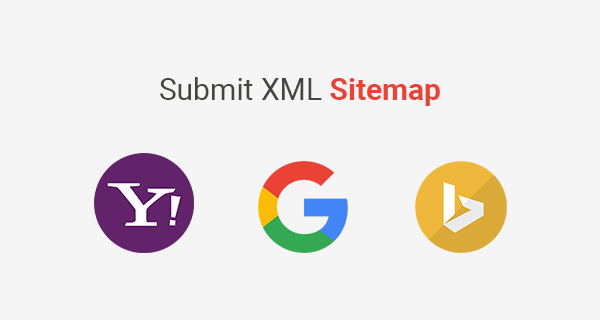Last Updated on by Azib Yaqoob
Submitting your XML sitemap to search engines like Google, Bing, and Yahoo is an essential step in improving your website’s search performance (SEO). In this post, I will explain the process of how to submit sitemap to Google, Bing, and Yahoo so that your website can be discovered and ranked more effectively.
Table of Contents
What is a Sitemap?
An XML sitemap is a file that lists all the pages on your website that you want the search engine bots to crawl and index. We use sitemaps to inform search engines about new web pages ready to crawl and index.
It is a collection of URLs in an XML format. Sitemaps can also provide extra information, such as the page’s last modified time, last update time, and which pages are more important to crawl by setting a priority.
Search engine crawlers can easily find your pages through internal links or links from other websites (backlinks). However, most search engines recommend submitting an XML sitemap so crawlers can regularly crawl and index your website’s new pages.
How to Create an XML Sitemap?
The first step in submitting your XML sitemap to search engines is to create one. There are various ways to create an XML sitemap. If you are using WordPress, you can use any of these XML sitemap plugins to generate a sitemap.
You can create an XML sitemap using Yoast SEO, install the Yoast SEO plugin, and go to “SEO > General > Features” in your WordPress dashboard. Enable the XML sitemaps feature and click on the “See XML Sitemap” button to view your sitemap.
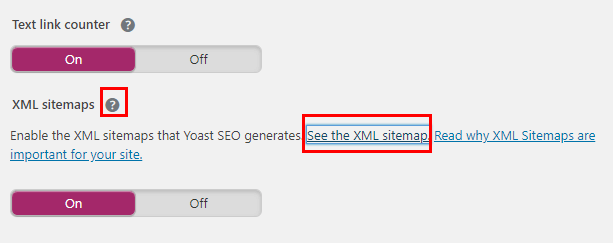
If you are using some other Content Management System (Shopify, Drupal, etc.), then you can read their documentation. You can also create an XML sitemap manually.
If you want to create an XML sitemap manually, use a text editor like Notepad or Sublime Text to create a file named “sitemap.xml”. In the file, add the URLs of all the pages on your website that you want the search engine bots to crawl and index. Make sure to follow the XML sitemap protocol, including the <urlset> and <url> tags and the <loc> tag for each page’s URL.
- Begin with an opening <urlset> tag and end with a closing </urlset> tag.
- Specify the namespace (protocol standard) within the <urlset> tag.
- Include a <url> entry for each URL as a parent XML tag.
- Include a <loc> child entry for each <url> parent tag.
Here is an example of a manual XML sitemap:
<?xml version="1.0" encoding="UTF-8"?>
<urlset xmlns="http://www.sitemaps.org/schemas/sitemap/0.9">
<url>
<loc>http://www.example.com/</loc>
</url>
</urlset> After creating a sitemap, you can submit it by following this process:
Submit XML Sitemap to Google
Step 1: Create an XML sitemap manually or through a plugin.
Step 2: Copy the end URL sitemap.xml or sitemap_index_xml. It depends on which method you choose to create a sitemap. Make sure you are landing on the XML sitemap using the complete URL.
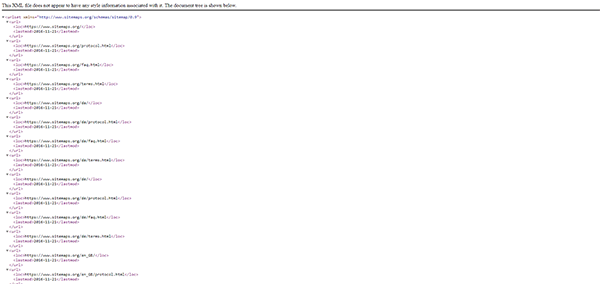
Step 3: Go to Google Search Console > Indexing > Sitemaps. Enter the URL of your sitemap and press the submit button.
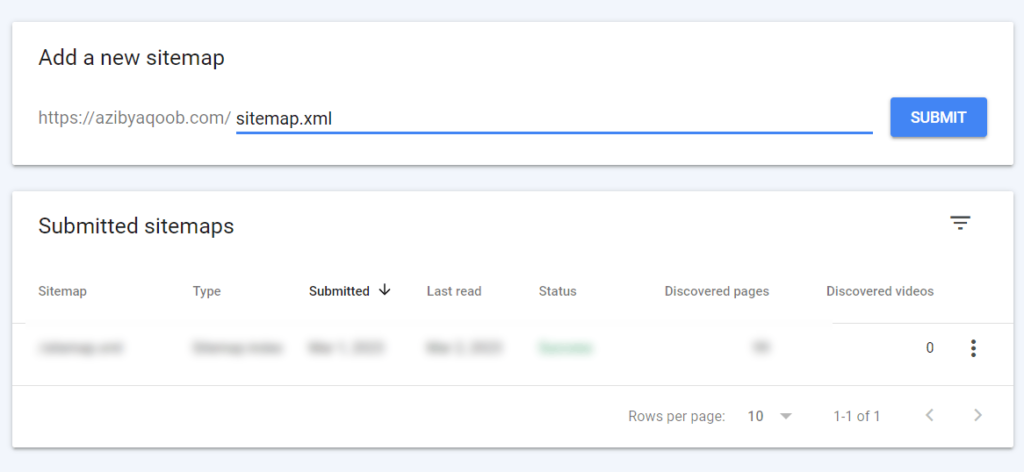
Step 4: Refresh this page; it will display all your website’s submitted pages.
Note: Google will take some time to crawl and index those pages. It depends on the number of pages that are ready to be crawled.
Submit XML Sitemap to Bing
Step 1: Generate a sitemap and copy the URL. Login to your Bing Webmaster Tools Account.
Step 2: Look for the property where you want to submit the sitemap.
Step 3: Look for the Sitemaps in the sidebar menu. Here you will find a box that says submit a sitemap. You can paste your complete sitemap URL and click the submit button.
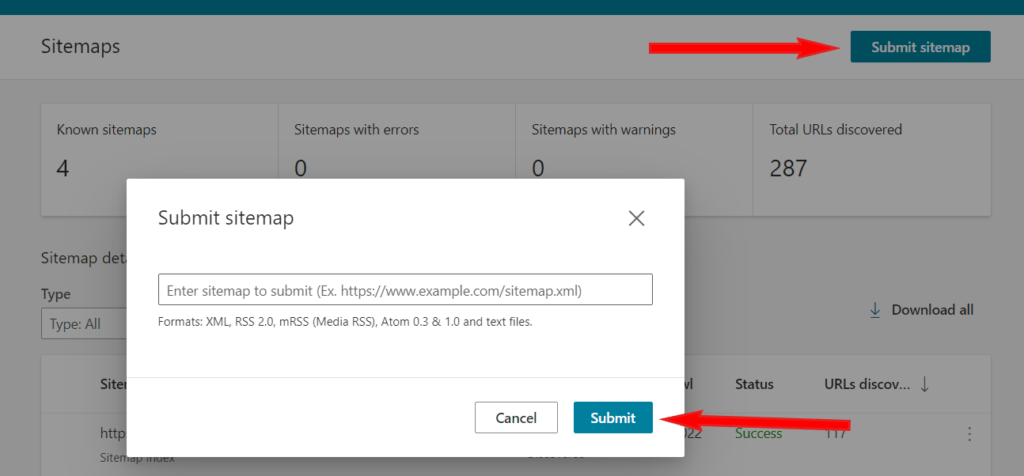
Wait for a few weeks, and Bing will start indexing your website’s pages.
Submit XML Sitemap to Yahoo
Submit your site via Bing Webmaster Tools. You don’t need to submit a sitemap to Yahoo if you have already added a sitemap to Bing.
Your content can take around eight weeks to show up in the Yahoo Search after sitemap submission.
If you particularly want to add a sitemap to Yahoo, then no such process is available. Follow the Bing submission steps to add a sitemap to the Yahoo search engine.
I hope you find this post helpful. Let me know in the comments if you are unable to submit your sitemap to Google, Bing, or Yahoo.