Last Updated on by Azib Yaqoob
Are you looking for the best WordPress SEO plugins?
In this post, I have selected most useful and free SEO plugins for WordPress. By using these SEO plugins, your site traffic will significantly boost.
Table of Contents
Why SEO is Important for Your WordPress website?
Search Engine Optimization (SEO) is a crucial aspect of managing a WordPress website. It plays a significant role in how your site appears in search results, which directly affects your online visibility and traffic. Here are some reasons why SEO is important for your WordPress website:
- Increased Visibility and Traffic: SEO helps improve your website’s rankings in search engine results. The higher your site ranks, the more visible it is to potential visitors. This increased visibility can lead to more clicks and, consequently, more traffic to your site.
- Better User Experience: SEO isn’t just about pleasing search engines, it’s also about providing a great user experience. A well-optimized site is user-friendly, easy to navigate, and provides valuable content, all of which contribute to a positive user experience.
- Increased Credibility and Trust: Websites that appear on the first page of search engine results are often perceived as more trustworthy. By optimizing your site for SEO, you can increase your credibility in the eyes of your visitors.
- Cost-Effective Marketing Strategy: Compared to paid advertising, SEO is a cost-effective marketing strategy. It targets users who are actively looking for your products or services online, resulting in more qualified traffic to your site.
- Competitive Advantage: With millions of websites on the internet, competition is fierce. SEO gives you a competitive edge by helping your website stand out and rank higher than your competitors’ sites.
- Long-Term Success: While SEO requires ongoing effort, it’s a long-term investment. The work you put into SEO now will continue to benefit your website for years to come.
SEO is a critical component of any successful WordPress website. It helps increase your online visibility, provides a better user experience, builds credibility, and gives you a competitive advantage. By investing in SEO, you’re setting your WordPress website up for long-term success.
The Role of SEO Plugins in WordPress
SEO plugins play a vital role in optimizing your WordPress website for search engines. They provide a suite of tools designed to improve your site’s visibility and ranking. Here’s how they contribute:
SEO plugins make it easy to optimize individual pages on your website. They provide fields for meta titles and descriptions, and often include real-time content analysis to guide your optimization efforts.
An XML sitemap is a roadmap of your website that helps search engines navigate your site. Most SEO plugins can automatically generate and update this sitemap for you.
When your content is shared on social media platforms, SEO plugins ensure that the title, description, and image are displayed correctly.
Many SEO plugins offer content analysis tools. These tools assess your content’s readability and keyword usage, providing suggestions for improvement.
When you delete a page or change the URL, SEO plugins can automatically create a redirect, ensuring that visitors and search engines find the new page instead of a 404 error. if you encounter 403 forbidden error on your site then read this guide.
Schema markup is a form of microdata that helps search engines understand your content. Some SEO plugins support schema markup, improving your site’s chances of getting rich snippets in search results.
SEO plugins are a powerful tool in your WordPress toolkit. They simplify many complex SEO tasks, helping you to create a website that’s easily discoverable by search engines and users alike.
Best Free SEO Plugins for WordPress
Using these WordPress plugins will help you optimize your overall site’s SEO.
You can try out any of these plugins and pick the ones which are more suitable to your website structure, needs and SEO.
I have personally used all of these SEO plugins on my clients’ WordPress websites and their traffic has increased by 75% in 3 months only.
These plugins are packed with almost all the features that you need to optimize your small business website’s SEO.
These WordPress plugins can provide you interface to add meta tags, generate sitemaps, improve internal links, and improve other aspects of your website.
1. The SEO Framework

If you are looking for a reliable and easier SEO plugin, this one is for you. It is a feature-rich WordPress SEO plugin.
you can install various extension plugins to enhance SEO Framework functionality to a new extent.
The one downside that I found, this plugin lacks a feature of import/export SEO data from other SEO plugins. However, I am sure that if you install it on a new website you can easily adjust meta tags and settings of this plugin.
2. Yoast SEO
Yoast SEO is one of the most popular WordPress SEO plugins. It comes with a variety of features and you can also download other extensions to enhance its functionality. You can also buy a Yoast SEO premium version to get the complete functionality.
Since it is the most widely used SEO plugin on WordPress, there are a lot of tutorials on how to properly set up this plugin. You can also find comprehensive documentation and tutorials on Yoast SEO website.
I personally use and recommend Yoast SEO to all my clients. However, all the SEO plugins mentioned in this post are equally good and get the job done.
3. All in one SEO Pack
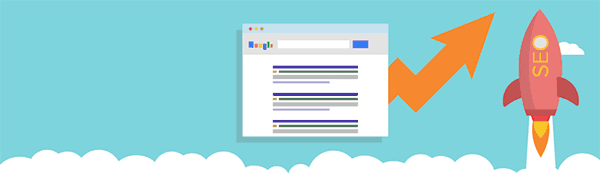
That’s probably the second most installed SEO plugin on the WordPress plugins directory. You can find similar features as Yoast SEO and The SEO framework plugin. The interface is clean and the documentation the plugin author provides is great.
You can import and export your settings from this plugin to another plugin or vice versa. Any of the above 3 plugins would do the job for you.
Schema Rich Snippets WordPress Plugins
Since last few Google search algorithm updates, using structured data markups becomes a necessity. Using it properly on a website can produce rich snippets in SERPs.
It is a great way to improve your click-through rate and stand out from the competition. You can use the plugins mentioned below or you can manually set up structured data.
1. All in One Schema Rich Snippets

It is a WordPress plugin to add Schema markups of different content types. Using Schema markups with your content will show rich snippets in search results.
After you install & activate this plugin, simply go to any page/post where you want to add schema markup. You will find a content area where you can select the content type and fill out the details.
All in One Schema Rich Snippets is easy to implement multiple schema types like Review, Events, Recipes, Article, Products, Services, etc…
2. Schema

Super fast and light-weight plugin for adding schema.org structured data markup in recommended JSON-LD format automatically to WordPress sites.
Anyone can use its basic features by following provided instructions to set up this plugin. Other than that you can use it to manually enter schema markups according to your page/post content.
It uses JSON-LD format which is recommended by Google to markup data. Some features of this plugin are only available in a premium version.
3. WP SEO Structured Data Schema
It is another great structured data plugin which will enhance your search snippets on Google. The plugin author claims this plugin to be quite user-friendly and easier to use for small business owners to markup basic content.
It is also used JSON-LD format to structure data, this format is new compared to old ones and also recommended to use by Google.
Internal Link Plugins on WordPress
Internal links are quite important to improve your website indexing in the search engines as well as it has an impact on your overall website’s ranking. So, using internal links can improve your overall website’ SEO.
1. SEO Post Content Links
Although, I didn’t find it accurate enough to use on my websites. However, it can be used to create internal links on your WordPress website automatically. Maybe I didn’t give it enough time but you can use it to improve your internal links efficiently without going to each post/page to add them.
You can add a few keywords which will be used as anchor text to link posts between different categories. It is a good option to automate the internal linking of your website.
2. Title and Nofollow For Links
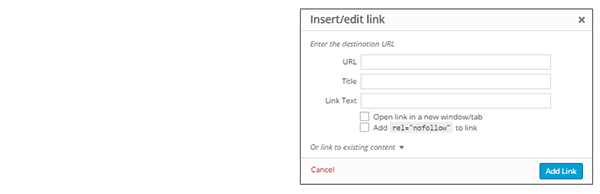
One of the best WordPress SEO plugins that can help you add a nofollow link to your WordPress website.
Using this plugin will help you keep your website link juice internally. You can also use this plugin to add link title attribute.
3. Table of Content Plus

If you want to add page jumps into your post/page on WordPress, then ‘Table of Content Plus’ will make things much easier. It comes with tons of options to customize the table of the content box. You can use this plugin in many different ways to add a table of contents to your posts.
Using this plugin can also improve CTR as Google sometimes pick up page jumps and show them in the search results.
WordPress URL redirection Plugins
URL redirection on WordPress is simple, you can also manually redirect your posts/pages by editing the .htaccess file. However, if you are not comfortable with that, you can also use these plugins to simply redirect old pages to the new ones without losing ranking.
1. Redirection

I use this plugin because I found it easier to use. You can just give a source and a destination URL and click on the redirect button. It will automatically redirect your page whenever someone visits the old URL. This plugin is packed with great features which you can use to customize redirection as per your requirements.
2. Simple 301 Redirects
This plugin has not been updated for more than a year. However, Simple 301 redirects are especially good when you are moving your website from other CMS to WordPress or moving website from one directory to another. You can also use it to manually add redirects from source URL to destination URL.
You can also use canonical URL if you are having duplicate content issues.
WordPress Caching Plugins
Using any WordPress cache plugin can make your website load faster. It is one of the important ranking factors which most people ignore because they think if they optimize for the speed they have to compromise for the website’s functionality and vice versa. It is somewhat true, you can’t have them both but keeping the balance will result in solid overall user experience.
Note: WordPress Cache plugins sometimes cause website loading issues, so if you are not a developer hire someone to configure those plugins for you.
1. WP Fastest Cache

I love this plugin because it is the easiest to use and make any WordPress website load faster. WP Fastest Cache can help you optimize the speed of your website by just pressing a few buttons.
This plugin comes with the easiest interface. you just need to check a few boxes and you are done. You can also check out my comparison between WP Fastest Cache and WP Super Cache.
2. WP Super Cache
It is a feature-packed caching plugin. The interface is quite good and using this plugin is easier. The documentation provided is great and you won’t have trouble fixing errors. You can find a lot of tutorials to use this plugin on a quick Google search.
If you are not a developer and you want to utilize this plugin for the best results, hire a web developer to properly set up this plugin.
3. W3 Total Cache

It is a little complex plugin to use for an average user. So, if you are new to WordPress you might want to try some other cache plugin.
If you are not comfortable with adjusting code here and there, I wouldn’t recommend this plugin. However, with the help of this tutorial, you can easily configure basic W3 Total Cache settings.
Image Optimization WordPress Plugins
I would advise you to always first compress images before uploading them to your website. I have written a tutorial here on how to compress images without losing quality. Using this tutorial you can optimize images before uploading them to your website. This is a better way to optimize images. However, if you couldn’t optimize your images, you can still use these plugins to compress images in size.
1. Smush Image Compression and Optimization

It is a plugin by WPMU DEV, which is a well-known company in the WordPress community. You can install this plugin and with a click of a few buttons, your images will get compressed.
You can customize this plugin functionality by buying a pro version. However, the free version is still a great plugin to compress images.
2. EWWW Image Optimizer
Another great image compression plugin with a lot of customization options. After installing this plugin, your new image uploads will be automatically optimized. If you want to optimize the previously uploaded images you can use the feature Bulk Optimize.
EWWW Image Optimizer plugin is easier to configure, however, you may have to read the documentation by plugin author to understand some of the features.
3. Compress JPEG and PNG images

It is a plugin by a famous online compression tool TinyPNG. It works almost the same other plugins, it will be using its servers to optimize and compress newly uploaded images on your website.
You have to create an account on the TinyPNG website in order to use this plugin.
Other Useful SEO Plugins for WordPress
Some other plugins on WordPress, which can help you optimize different aspects of your website.
1. NavXT Breadcrumbs
If you are looking to integrate breadcrumbs functionality on your WordPress website, then NavXT plugin is a great option. You can customize the outlook of the breadcrumbs and customize them according to your website structure.
2. Broken Link Checker

If you have an old website and you constant update themes, posts and pages, then you should install this plugin.
Broken Link Checker will look for broken internal links on your website and notify you as soon as it finds a broken link.
3. Google Analytics Dashboard for WP (GADWP)
Looking for a way to integrate Google Analytics into your WordPress website? This plugin is great to easily configure Google analytics and get updates on your site traffic in real-time on your WordPress backend dashboard.
It is hands down the best plugin to check your website stats without leaving it. I would highly recommend you to give this plugin a try to stay updated with your website stats.
Tools to Improve Your WordPress Website’s SEO:
- Best free keyword research tools
- Best free link building tools
- Competition Analysis Tools
- Best SEO Tools in 2020
I hope you found these SEO plugins useful. Let me know which tools and WordPress plugins do you use and want to see added to this list.

