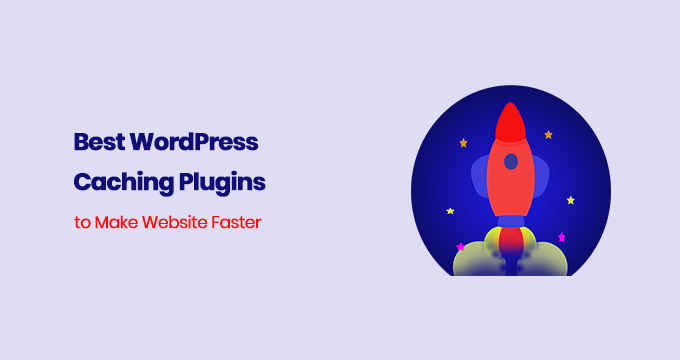Last Updated on by Azib Yaqoob
If you want to speed up your site and load it faster, you can use plenty of WordPress caching plugins. They come with various features, and from fairly simple to advance.
Table of Contents
Explanation of Caching and Its Importance
In WordPress, caching means saving ready-to-go versions of web pages and stuff like images and styles. Instead of creating them fresh each time someone visits, they’re stored and served up quickly when needed again.
When a user typically visits your website, WordPress displays information by fetching it from the database along with many processes. These processes slow down the page generation process. After that, it sends the page to the user’s browser.
You can speed up the page generation process using a cache plugin on your WordPress site. A caching plugin will make a copy of the page after the first load and then serves that copy to all the users.
Caching is a technology that boosts the speed of your website without sacrificing anything in the process. Enabling cache will result in significantly faster load times and decrease the load on your server.
Here are some WordPress caching plugins you can install to boost website performance.
Note: I recommend you test these plugins on a staging environment before using them on your live site.
1. W3 Total Cache

W3 Total Cache is a popular caching plugin for WordPress websites.
Key Features:
- Caching Types: It supports various caching types like page caching, browser caching, and object caching, making your site load faster from different angles.
- CDN Integration: W3 Total Cache seamlessly integrates with content delivery networks (CDNs) like Cloudflare and MaxCDN, spreading your site’s content across multiple servers worldwide for even faster loading times.
- Minification: It reduces the size of your HTML, CSS, and JavaScript files by removing unnecessary spaces and characters, further improving load times.
- Compatibility: It plays nice with other plugins and themes, ensuring smooth operation without conflicts.
Pros:
- Free and Powerful: It offers a lot of features for free, making it accessible to all types of WordPress users.
- Performance Boost: Users often report significant improvements in site speed and performance after installing W3 Total Cache.
- Regular Updates: The plugin is actively maintained and updated, keeping pace with the latest WordPress developments and security standards.
Cons:
- Complex Settings: Some users find the settings overwhelming or confusing, especially beginners.
- Potential Conflicts: Due to its extensive features, W3 Total Cache may sometimes clash with certain themes or plugins, requiring troubleshooting.
Overall, W3 Total Cache is a robust caching solution that can turbocharge your WordPress site’s speed and performance, though it may require a bit of tinkering to get the settings just right.
I have recently written a tutorial to configure W3 Total Cache settings. You should check that out.
2. WP Fastest Cache
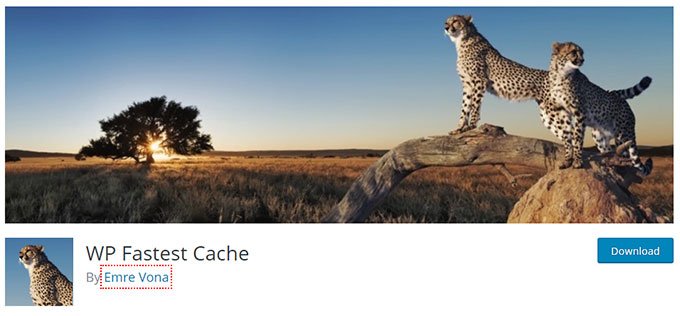
WP Fastest Cache is a user-friendly caching plugin designed to improve the performance of WordPress websites. It works by generating static HTML files from dynamic WordPress pages, which are then served to visitors, resulting in faster load times and improved site performance.
Key Features:
- One-Click Setup: WP Fastest Cache offers a simple and intuitive setup process, allowing users to enable caching with just one click.
- Modest Approach: It focuses on essential caching features, such as page caching and minification, without overwhelming users with unnecessary complexities.
- Image Optimization: The premium version of WP Fastest Cache includes image optimization features, automatically compressing images to reduce file sizes and further enhance loading speeds.
- CDN Support: It seamlessly integrates with content delivery networks (CDNs) for enhanced global performance and reliability.
Pros:
- Ease of Use: Beginners appreciate its straightforward setup and user-friendly interface, making it accessible to users of all experience levels.
- Lightweight: WP Fastest Cache is known for its minimal impact on server resources, ensuring efficient caching without slowing down website performance.
- Effective Caching: Users often report noticeable improvements in site speed and performance after activating WP Fastest Cache, even with minimal configuration.
Cons:
- Limited Free Version: While the free version offers essential caching features, advanced functionalities like image optimization are reserved for the premium version.
- Less Customization: Some users may find the plugin’s simplicity limiting, especially if they require more advanced caching options or fine-grained control over settings.
In summary, WP Fastest Cache offers a user-friendly caching solution for WordPress websites, prioritizing simplicity and effectiveness. With its straightforward setup and modest feature set, it’s an excellent choice for users seeking real performance improvements without the complexity of more comprehensive caching plugins.
I have also tested this plugin on a testing site. Please feel free to check out WP Fastest Cache vs. WP Super Cache comparison.
3. LiteSpeed Cache

LiteSpeed Cache is a high-performance caching plugin designed to optimize WordPress websites powered by LiteSpeed web servers. It leverages advanced caching techniques to deliver unparalleled speed and performance enhancements, making it a preferred choice for users seeking top-notch performance optimization.
Key Features:
- LiteSpeed Server Compatibility: As the name suggests, LiteSpeed Cache is specifically tailored for websites hosted on LiteSpeed web servers, capitalizing on their unique architecture for optimized caching and delivery.
- Server-Level Cache: Unlike traditional caching plugins, LiteSpeed Cache operates at the server level, allowing for lightning-fast caching and retrieval of content without the overhead of PHP-based solutions.
- Dynamic Content Support: LiteSpeed Cache intelligently handles dynamic content, ensuring that personalized or frequently updated elements remain fresh while still benefiting from caching optimizations.
- Image Optimization: It includes built-in image optimization capabilities, automatically compressing and resizing images to minimize file sizes and further accelerate page loading times.
- Advanced Caching Policies: Users have granular control over caching policies, allowing them to fine-tune caching rules based on content types, user roles, and specific URLs.
Pros:
- Exceptional Performance: LiteSpeed Cache is renowned for its ability to dramatically improve website speed and performance, especially when paired with LiteSpeed web servers.
- Seamless Integration: It seamlessly integrates with LiteSpeed servers, ensuring optimal compatibility and performance enhancements without requiring complex configurations.
- Comprehensive Feature Set: From server-level caching to image optimization and dynamic content support, LiteSpeed Cache offers a comprehensive suite of optimization tools to enhance every aspect of website performance.
Cons:
- LiteSpeed Server Requirement: LiteSpeed Cache is optimized for LiteSpeed web servers, meaning users must host their websites on LiteSpeed-enabled hosting environments to fully leverage its capabilities.
- Learning Curve: While the plugin offers extensive features and customization options, it may require some learning for users unfamiliar with LiteSpeed-specific caching configurations.
In conclusion, LiteSpeed Cache stands out as a powerhouse caching solution for WordPress websites hosted on LiteSpeed servers. With its server-level caching and comprehensive feature set, it’s a top choice for users prioritizing speed, reliability, and efficiency in their WordPress hosting environment.
4. WP Super Cache
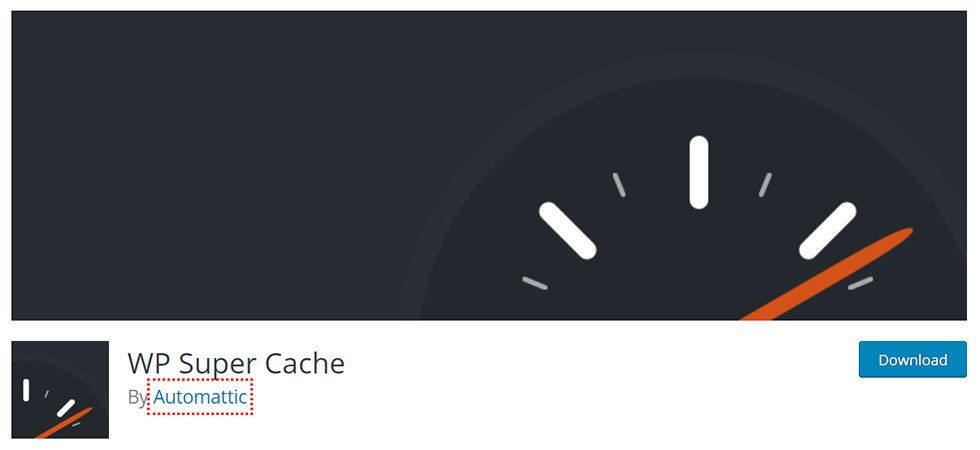
WP Super Cache is a popular caching plugin for WordPress websites, known for its simplicity and effectiveness in improving site performance. Developed by Automattic, the company behind WordPress.com, WP Super Cache offers robust caching features designed to accelerate page loading times and reduce server load.
Key Features:
- Caching Modes: WP Super Cache offers three primary caching modes: Simple, Expert, and WP-Cache caching. Each mode caters to different user preferences and technical requirements, providing flexibility in caching configurations.
- Static HTML File Generation: The plugin generates static HTML files from dynamic WordPress pages, which are served to visitors instead of processing PHP scripts on every request, resulting in faster page loading times.
- Garbage Collection: WP Super Cache includes a garbage collection feature, automatically cleaning up expired or stale cache files to ensure optimal performance and disk space efficiency.
- CDN Support: It seamlessly integrates with content delivery networks (CDNs) for enhanced global performance and scalability, distributing cached content across multiple server locations for faster delivery to users worldwide.
Pros:
- Ease of Use: WP Super Cache offers a straightforward setup process and user-friendly interface, making it accessible to users of all experience levels.
- Reliability: Developed by Automattic, WP Super Cache benefits from ongoing maintenance and updates, ensuring compatibility with the latest WordPress versions and security standards.
- Effective Caching: Users often report noticeable improvements in site speed and performance after activating WP Super Cache, with significant reductions in page loading times and server load.
Cons:
- Limited Customization: While WP Super Cache offers essential caching features, it may lack some of the advanced customization options found in other caching plugins, limiting fine-grained control over caching policies.
- Compatibility Issues: In some cases, WP Super Cache may conflict with certain themes or plugins, requiring troubleshooting to resolve compatibility issues and ensure smooth operation.
WP Super Cache is a reliable and effective caching solution for WordPress websites, offering a balance of simplicity and performance optimization.
5. WP Rocket

It is a premium WordPress caching plugin. You can’t find this plugin in a WordPress directory. You must buy a package from the WP Rocket website to install this plugin.
If you want you can try our WP Rocket Coupon code to get a %50 discount.
The plugin itself is pretty easy to install and configure. The documentation from the developer is excellent. Also, since this is a premium plugin, you will get free customer support.
I have written an in-depth review of WP Rocket and compared it with NitroPack. Please check out this review to learn more about all the features WP Rocket offers.
If you use any of these plugins, your website speed will significantly boost. However, it doesn’t mean you should forget other speed optimization tips such as compressing images, using mobile-friendly themes, and minimalistic but practical web design.