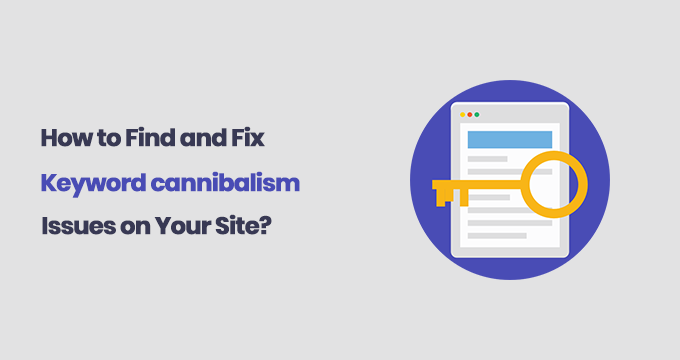Last Updated on by Azib Yaqoob
If your page is not ranking higher despite careful optimization, you might be affected by keyword cannibalization. In this post, I will explain keyword cannibalization and how you can find cannibalized pages and fix them.
What is Keyword Cannibalization?
In simple words, Keyword Cannibalization or keyword Cannibalism happens when you unintentionally target exact keywords on multiple website pages.
Search engines confuse which pages are more relevant to the user’s query. All the affected pages start competing with each other. That could harm the ranking of all keyword-cannibalized pages.
For example; if your website has two or more separate pages, one of them is targeting the keyword “best men’s shoes,” and another page is targeting “best shoes for men 2019,” then this could perhaps confuse search engines which page is more relevant when a user search for “best men shoes.”
In that case, Google might not show both pages on the 1st page despite having the best SEO.
Keyword cannibalization could affect any website, but the good news is you can quickly fix it and rank better.
How to Find out Keyword has cannibalized Pages?
Here’s how you can find out if your keyword is cannibalized:
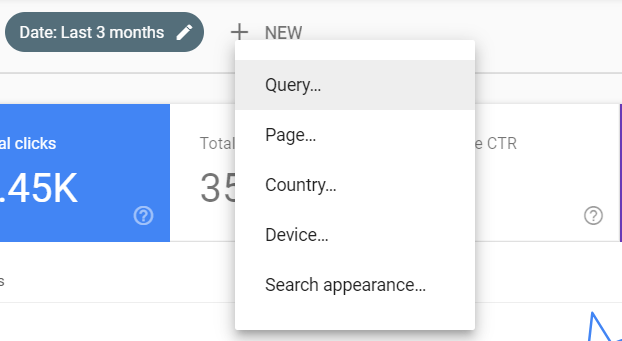
Log in to your Search Console account. Go to the Search Performance report, then click on the “+ NEW” > Query.
Select “Query is exactly,” then enter the keyword you think might be cannibalized. Press the enter or click on Apply.
Now, in the below dimensions area, go to Pages.
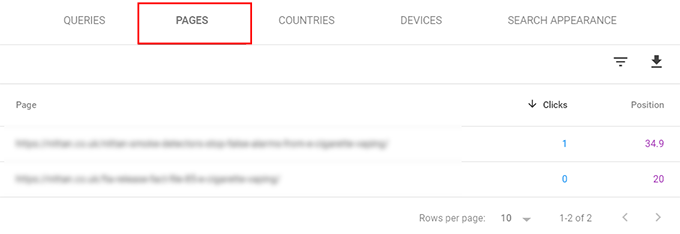
Do you see multiple pages here?
If the answer is yes, those pages might be affected by keyword cannibalization.
Of course, you should check whether those pages are competing with each other in SERP or not. If they are not competing, you don’t need to worry about this sort of partial keyword cannibalism.
However, if the pages are replacing each other in the SERP on the same keyword from time to time, then you should fix this issue.
How to Fix Keyword Cannibalization
There are multiple ways to fix keyword cannibalization. You can use 301 redirects, canonical URLs, alternate keywords, and perhaps remove a page. Let me show you how we can use these methods to fix cannibalization issues.
Method 1: Alter Primary Keywords
You can optimize all the affected pages with new keywords or variations. For example, if two pages on your site compete on one keyword, “Men Shoes,” then you can optimize 1 of the page on a different keyword, such as “Best Sports Shoes for Men.”
It would help if you also considered checking existing internal links that point to both pages. If they are the same, then change those links’ anchor text.
Method 2: Combined Affected pages and 301 Redirect
Although in most cases, it won’t be possible without affecting the user experience. But if you have a chance to combine any of the affected pages, then this could be an option.
For example, suppose you have a messed-up content pillar, and every post competes with each other on that particular content pillar. In that case, you can combine all the posts into one single ultimate information hub.
Once you do that, make sure to place 301 redirects on all of the affected pages.
Method 3: Use Canonicalize URLs
You can also use a canonical link tag to tell search engines which page you want to be displayed in the search results.
A canonical URL is a way to tell search engines how to treat duplicate or similar pages.
For example, you can combine affected pages from keyword cannibalism and place a canonical URL from all the pages to the one pillar article.
Method 4: Remove Pages and 301 Redirect
You should consider removing the page if you can’t change the content on some affected pages. I don’t recommend removing content unless there is no other way around it. You can always modify and improve your existing content.
To get link juice to your newer articles, you should place a 301 redirect after removing pages to the more recent report.
Using the above methods, you can fix keyword cannibalization and improve your keyword ranking. Tell me about your experience with keyword cannibalizations in the comments and how you fixed it.