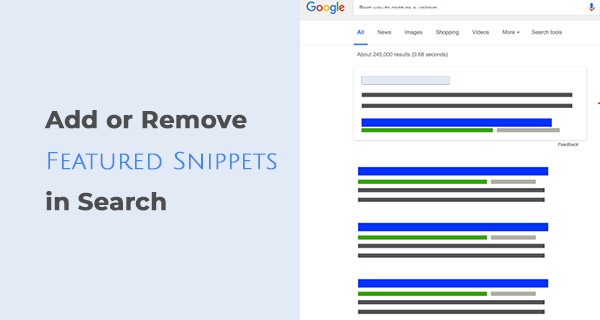Last Updated on by Azib Yaqoob
You can get a Google-featured snippet by optimizing your article concisely. However, you can also opt-out or disable featured snippets for your page on Google. In this post, I will show you how to opt out of Google’s featured snippets.
You can control how your website appears in the search results.
What is a Featured Snippet?
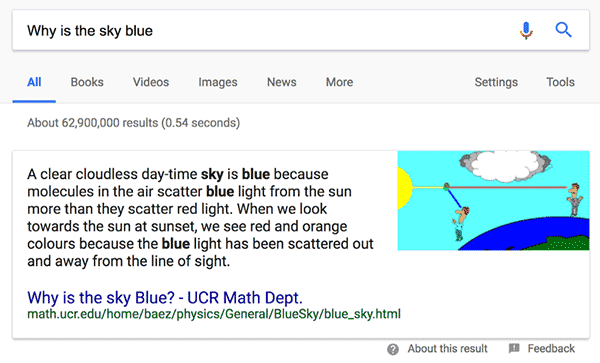
A featured snippet is a search box selected by Google’s algorithm at the top of search results. It is displayed as a prominent block with a page title, content description, and link to the actual page. This featured snippet can be a calculator, a Google translate box, or a flight schedule.
To show a featured search snippet, Google considers page optimization, user query intent, and other SEO factors.
Google programmatically collects data from a page, such as it creates bullet points and picking images from the page to give a meaningful answer to the user’s question.
However, a featured snippet does not always appear when a user searches a specific page or query. Google programmatically selects specific queries when searched for, showing particular search results in a featured snippet.
How to Get Google featured snippet?
Unfortunately, there’s no unique tag or specific formula to get a featured search snippet search.
There are a few ways you can use to optimize your page. It will improve the chances of getting a featured snippet from Google.
Most of my content gets featured snippets (as long as I can rank them on the 1st page). There are no secrets, just simple old SEO techniques still considered a significant ranking factor by Google’s algorithm.
Let me explain this in detail.
Display your page as a featured snippet on Google
The first thing that you need is a fully optimized page. Make sure you have used the best SEO practices to create that post. Now, you need to make some changes.
- Remove excessive steps from a how-to article or a tutorial. Every action should be explained as concisely as possible.
- Add essential keywords throughout your content. Remove irrelevant images, ads, and paragraphs that make your article needlessly long.
- If your content is long, then you should divide the content into several sections. It will make it more readable and scannable for the user. Google considers this as a readability factor and gives a slight boost in the ranking. Also, it helps Google gather the content to be used in the featured snippet.
- Optimize your content for voice searches. That’s the best way to get a featured snippet. Most of the time, Google assistant picks up information from the featured snippet when answering people’s questions.
The downside of a featured snippet is Google sometimes gives a complete answer to a user query in a featured snippet. In such cases, users don’t even click on any page from the search results.
Some experts claim that Google intends to keep the user getting the answer from Google instead of clicking on any articles from the search results. You can opt out of Google’s featured snippet program.
It is a simple process, and you can easily do it by telling Googlebot not to show a specific page as a featured snippet in the search.
How to Disable or Opt-out Google’s Featured Snippet?
You can opt out of featured snippets by preventing snippets on your page using this meta tag on the page:
[html] <meta name=”Googlebot” content=”nosnippet”> [/html]
This code will exclude your page from appearing as a featured snippet in Google search.
You might find this post helpful. Learn how to remove your domain name safely and completely.