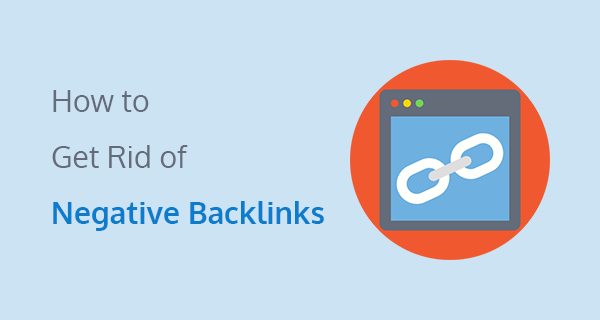Last Updated on by Azib Yaqoob
Cleaning low-quality negative backlinks can help your website recover from Google’s algorithmic penalties. Backlinks are a critical Google ranking factor. However, building low-quality backlinks could be equally harmful to your website ranking.
Link building is a lot more complicated than it was before. Hence, some people still use old link-building techniques to create backlinks.
What is a Negative Backlink?
An artificially created backlink to influence the ranking of any website is considered a negative or a bad backlink. These links could be why your website is not showing up on Google Search. You can identify a bad backlink if it follows some of these practices:
- Link Buying – When a webmaster pays some cost to acquire a backlink.
- Link to me, and I will link to you – Cross-linking to gain and manipulate Google algorithm.
- Automated backlinks – Excessive backlinks created using software and tools to influence ranking.
How Can a Website Get Negative Backlinks?
Sometimes a jealous competitor can build those backlinks to suppress your website in Google search results.
Also, hiring an SEO specialist with limited experience could be a reason for negative links. That’s why for any webmaster, it is important to know how to clean up bad backlinks.
How do I Find Out Negative Backlinks?
You can use Google Search Console to find which websites are linking you. However, Google Search Console doesn’t always provide all the backlinks. You can use third-party tools such as Ahrefs and Semrush to find more backlinks data.
When you identify bad backlinks, you can use these two methods to get rid of low-quality backlinks:
1- Remove harmful backlinks manually
2- Use the Google Link Disavow Tool
1- Manually Remove Negative Backlinks
If you hired someone to create backlinks in the past, he must have shared with you the email accounts and passwords to build links.
- You can log onto those sites and manually remove your links.
- If you don’t have access to the linking website, you can request the webmaster to remove your link.
- Don’t worry; if the webmaster didn’t remove your backlink, you could use the following method to clean up bad backlinks
2- Use Google Link Disavow Tool
Important: Removing backlinks that are not harmful links can hurt your website’s ranking. So use this tool only if your website has been penalized by Google.
Google Link Disavow is the only tool that can help you get rid of harmful or low-quality backlinks.
First of all, you need to find bad backlinks. I use Google Search Console for almost everything. So, in this tutorial, we will use that to find bad backlinks.
Step 1: Log into your Google Search Console account. Click on Search Traffic, then Links to your site.
This will open up a new window where you can find all the backlinks. In the ‘Who links the most’ tab, you will see a link with the anchor ‘more’.
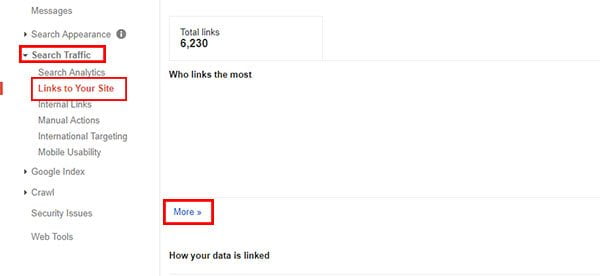
Step 2: Clicking on it will open a new page. Here you will find out all the domains linking back to your website.
Step 3: Navigating all of these pages could be time-consuming. You can download these results by clicking on the button ‘Download more sample links’.
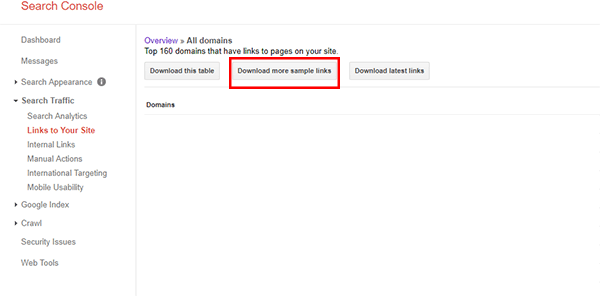
How to create and submit a disavow link report to Google
Important: Don’t include all your backlinks in the Disavow link file. Only add harmful backlinks to this disavow file.
Step 1: In the previous step, we downloaded a CSV backlinks file from Google Search Console. Now, we need to identify bad backlinks from this file. After that, create a text file using notepad (on Microsoft). Similarly, if you are using Mac, you can use TextEdit.
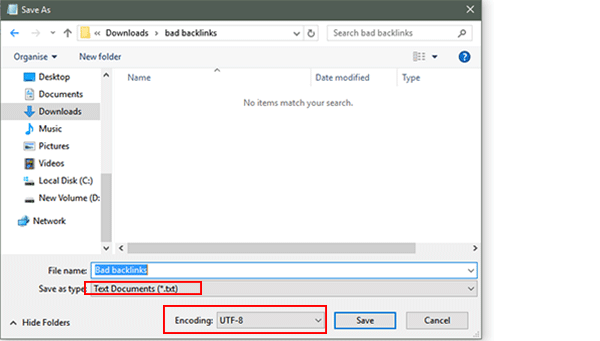
Step 2: Name this file anything that you want. Make sure this file has a .txt extension in the end and must be encoded in UTF-8 or 7-bit ASCII. Now place negative links in a single line at a time like this:
Example.com/page1/negative-link
Example.com/page2/negative-link2
https://Example.exampledomain.com/negativelinks/
Step 3: Once you are done, save this file on your computer. Now visit Google Link Disavow tool website. Select your property carefully (the website affected by bad backlinks).
Step 4: Clicking on the ‘Disavow Links’ button will open up a new page, where it will show you a warning. Read that warning carefully and click the ‘Disavow Links’ button again.
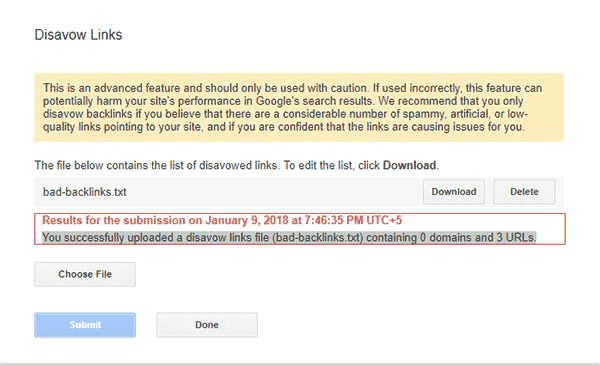
Step 5: Now choose the negative links .txt file from your computer and upload it. Click on the submit button and Press Done.
Hopefully, this will clean up the bad backlink from the Google index. You will get an email notification from Google Search Console. After that, you can file a reconsideration request to Google to remove the algorithmic penalty.
If this article helped you clean up negative backlinks, I am sure you would love to read these latest link building techniques to improve your domain authority.