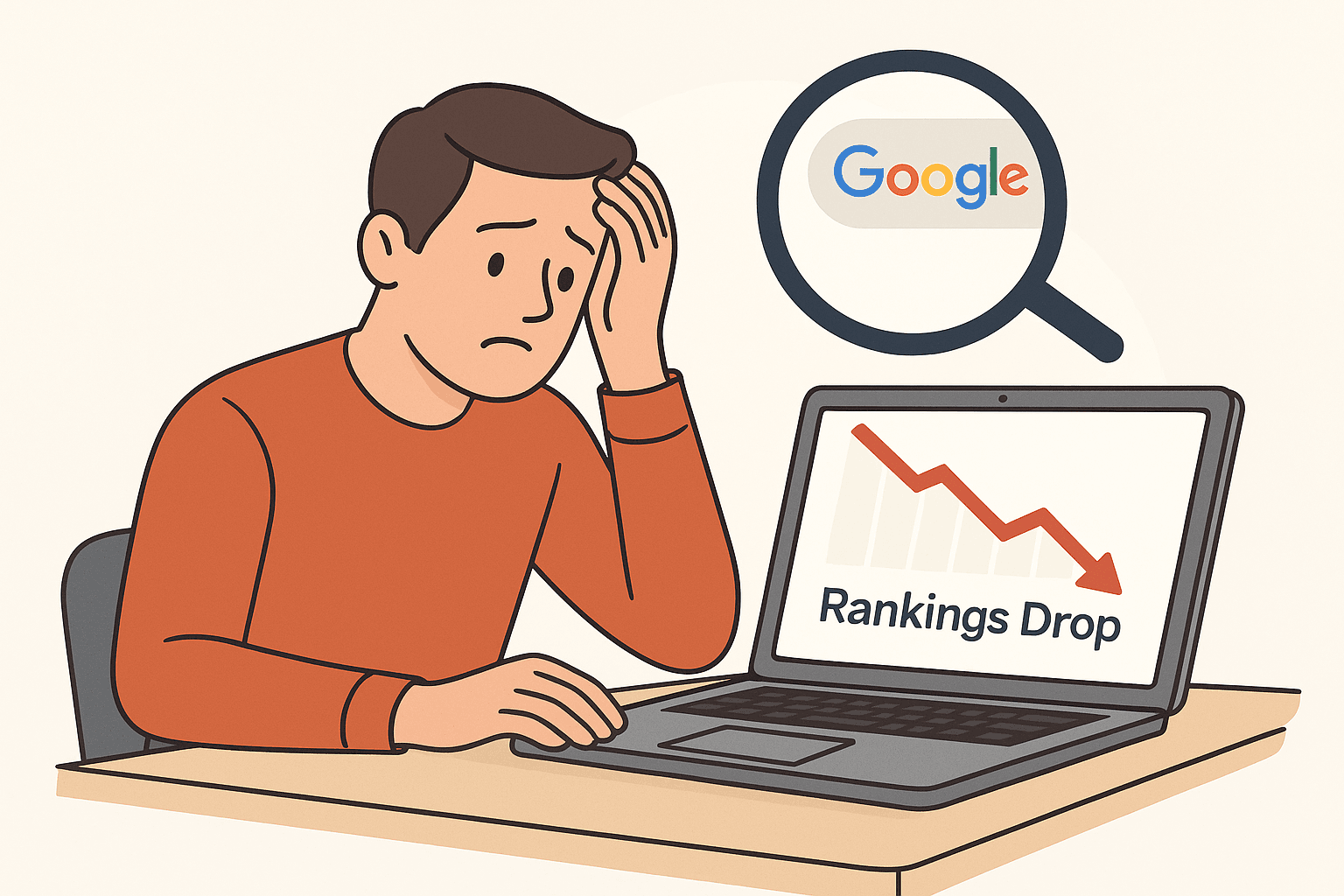A sudden drop in Google rankings can be alarming, especially if you rely on organic traffic for leads and sales. Whether you’re a business owner, marketer, or SEO specialist, quick diagnosis and corrective action are crucial. In this guide, we’ll walk through the common causes and proven solutions to help you recover lost rankings.
Table of Contents
Step 1: Confirm the Drop is Real
Before you panic, verify the ranking drop.
- Check Google Search Console: Review the “Performance” report for impressions, clicks, and average position.
- Compare with Google Analytics: See if organic traffic has declined or remained stable.
- Check Ranking Tools: Tools like Ahrefs, SEMrush, or Ubersuggest can help validate changes.
Sometimes ranking shifts are temporary due to algorithm testing or personalized search.
Step 2: Rule Out Technical Issues
Technical SEO problems can suddenly impact rankings.
✅ Check for:
- Site Downtime: Use a tool like UptimeRobot to ensure your site hasn’t gone offline.
- Crawling Issues: Check Google Search Console’s Coverage and Crawl Stats reports.
- Accidental Noindex Tags: Ensure critical pages aren’t blocked from indexing.
- Broken Redirects: Ensure proper 301 redirects are in place after changes.
- HTTPS and Mixed Content Issues: Ensure your SSL certificate is active and all content is secure.
Step 3: Investigate Algorithm Updates
Google frequently updates its algorithm.
✅ What to Do:
- Visit sites like Search Engine Roundtable or Moz’s Algorithm Update History to see if there was a recent update.
- If your drop coincides with an update, review the nature of the update and adjust accordingly.
For example:
- Content-focused updates may penalize thin or AI-generated content.
- Link-focused updates may devalue spammy backlinks.
Step 4: Evaluate Your Content
Has your content become outdated or less relevant?
✅ Audit for:
- Outdated Information: Update statistics, broken links, or old references.
- Search Intent Mismatch: Make sure your content matches what users are searching for.
- Low Engagement: High bounce rate or low time-on-page could signal poor user experience.
Consider rewriting or expanding your most important pages.
Step 5: Analyze Your Backlink Profile
Toxic or lost backlinks can hurt rankings.
✅ Use tools like:
- Ahrefs or SEMrush: To monitor lost links and spammy domains.
- Google Search Console: Review the “Links” section to see who links to you.
✅ How to Fix:
- Disavow bad links using Google’s Disavow Tool.
- Reach out to webmasters to remove low-quality links if possible.
- Focus on building high-authority, relevant backlinks.
Step 6: Review Competitor Changes
Sometimes your competitors just improved their game.
✅ Check for:
- New pages or content from competitors.
- Better backlinks or faster loading websites.
- Rich snippets (FAQs, reviews, etc.) appearing on their results.
Match or exceed their improvements to regain your position.
Step 7: Optimize for Core Web Vitals
Google uses page experience signals in ranking.
✅ Key Metrics:
- LCP (Largest Contentful Paint): Should be under 2.5s
- FID (First Input Delay): Under 100ms
- CLS (Cumulative Layout Shift): Less than 0.1
Use tools like PageSpeed Insights or Web.dev to test and fix issues.
Step 8: Reindex Critical Pages
If the problem seems page-specific, manually request reindexing.
✅ How to:
- Go to Google Search Console > URL Inspection
- Paste the URL
- Click “Request Indexing”
Ranking drops are stressful but often fixable. By systematically checking technical SEO, content quality, backlinks, and external changes, you can identify the issue and begin your recovery.
Struggling with rankings and don’t know where to start? Let’s do a full SEO audit and fix what’s broken. [Contact me today] to get your rankings back on track — fast, ethical, and effective.