Last Updated on by Azib Yaqoob
Negative reviews on platforms like Yelp or Google can show up in search results and damage your business’s online reputation. Even if the review itself is unfair or misleading, the visibility it gets on Google can turn potential customers away before they ever click through to your website.
In this guide, you’ll learn how to deal with negative reviews effectively and what steps you can take to remove, suppress, or push them down in Google search results.
Table of Contents
Why Do Negative Reviews Show Up in Google?
When someone searches for your business, Google shows what it believes are the most relevant and trusted sources of information. That includes:
- Your Google Business Profile
- Yelp reviews
- Facebook pages
- Third-party review sites like TripAdvisor, Better Business Bureau (BBB), Trustpilot
If one of these contains a bad review — especially if it’s recent or highly rated by others — it can rank high in the results.
Can You Remove Negative Yelp or Google Reviews?
Let’s be clear: you cannot remove a review just because you don’t like it. However, you can request removal if the review violates platform guidelines.
For Google Reviews
You can flag a Google review if it is:
- Spam or fake content
- Off-topic or irrelevant
- Contains hate speech or offensive language
- Conflicts of interest (e.g., a competitor posing as a customer)
How to Report a Google Review:
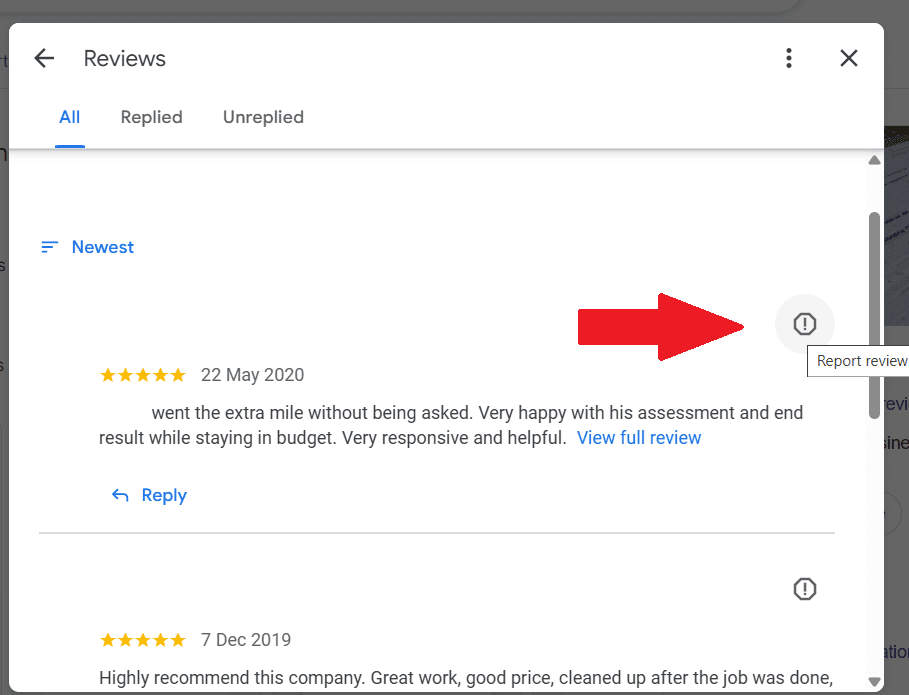
- Go to your Google Business Profile
- Navigate to the “Reviews” tab
- Find the negative review
- Click the three dots next to it
- Select “Flag as inappropriate”
- Fill out the form and explain your reason
If Google finds the review violates its policies, it will remove it. This can take a few days to a few weeks.
For Yelp Reviews
Yelp has strict content guidelines, and you can flag a review that contains:
- Obvious falsehoods or fake experiences
- Harassment or threats
- Conflict of interest (fake or paid reviews)
- Promotion of another business
How to Report a Yelp Review:
- Log into your Yelp for Business account
- Go to the review section
- Click on the “flag” icon next to the review
- Provide details about why it violates guidelines
Note: Yelp is more selective than Google when it comes to review removal. They often side with reviewers unless the violation is clear.
What If You Can’t Get the Review Removed?
In many cases, reviews do not violate platform rules — they’re just negative. In that case, your goal should shift to suppression and reputation management.
Here’s how to suppress bad reviews from Google search:
1. Push Down Negative Results with SEO
You can create and optimize new content that ranks above the negative review. The goal is to push it down in search results. Here’s a detailed guide to suppress or remove negative search results.
Strategies to Use:
- Publish fresh blog posts targeting branded keywords
- Create SEO-optimized location pages
- Update your Google Business profile regularly
- Get featured on trusted sites or local directories
- Optimize your social media profiles (LinkedIn, Facebook, Instagram)
The more strong, relevant content you create, the less likely it is that negative reviews will dominate the search page.
2. Respond to the Review Professionally
If removal fails, you can at least control how it appears by crafting a calm, helpful reply.
Tips for responding:
- Thank the reviewer for the feedback
- Acknowledge the issue, even if you disagree
- Offer a solution or a way to continue the conversation offline
- Avoid arguing or blaming — this reflects poorly on your brand
Professional responses show potential customers that you care and that the review may not tell the whole story.
3. Collect More Positive Reviews
One of the best ways to drown out a negative review is by getting more great ones.
Ask your happy clients to leave reviews:
- After a successful project
- Through a follow-up email
- With a link directly to your Google or Yelp profile
Tools like Whitespark, Grade.us, or GatherUp can help automate the review collection process.
4. Use Legal Options Carefully
If a review is blatantly false and damaging, and all other methods fail, you can consult an attorney about sending a cease-and-desist letter or requesting a court order. This is rare, expensive, and only advised if the content is seriously defamatory.
5. Hire Online Reputation Management (ORM) Services
If you’re dealing with multiple negative reviews or a reputation crisis, you might consider hiring professionals.
They can help:
- Suppress harmful search results
- Monitor brand mentions
- Strategically improve your online image
Be cautious, though—many ORM providers overpromise. Choose one with a strong track record.
Final Thoughts
Negative Yelp or Google reviews can hurt your brand, but they don’t have to define it. By knowing your removal options and combining smart SEO with review management, you can regain control over what shows up when people search for you.
Need Help Managing Bad Reviews?
If you want help cleaning up negative content from Google or suppressing harmful reviews, I offer personalized SEO and online reputation management services.
Let’s talk about how we can protect and rebuild your brand online.

