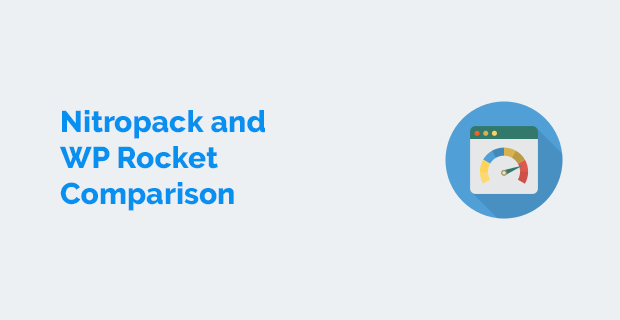Last Updated on by Azib Yaqoob
When aiming to enhance the performance of your WordPress website, experts frequently recommend NitroPack and WP Rocket.
In this post, I will compare NitroPack and WP Rocket features, usability, performance, and pricing. You can easily make an informed decision after reading this post.
Table of Contents
Features of NitroPack
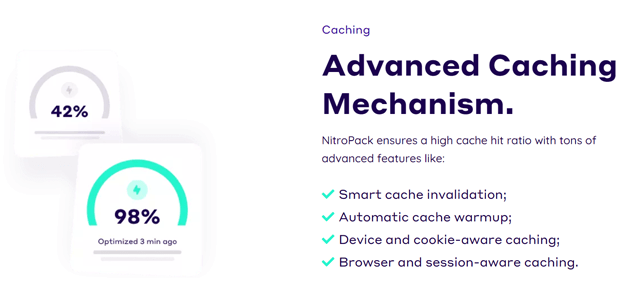
NitroPack offers a comprehensive set of features to boost website speed:
- Effectiveness: Nitropack is highly effective at optimizing your WordPress site for the Core Web Vitals test. It has been shown to achieve near-perfect scores and is particularly adept at addressing performance issues related to Largest Contentful Paint (LCP).
- Built-in CDN: Nitropack offers a built-in Content Delivery Network (CDN) feature, which stores all your assets on a CDN. This can help improve loading times and reduce latency.
- Image optimization: It optimizes images without compromising quality, further enhancing load times.
- Lazy loading: NitroPack implements lazy loading, ensuring that only visible content loads initially, improving user experience.
- CDN integration: It seamlessly integrates with Content Delivery Networks (CDNs) for faster content delivery across the globe.
Features of WP Rocket

WP Rocket focuses on simplicity and effectiveness with features including:
- Affordability: WP Rocket is more affordable than Nitropack. It’s a good choice if you’re looking for a cost-effective solution.
- Caching Plugin: WP Rocket primarily functions as a caching plugin. While it can help you pass the Core Web Vitals test, it doesn’t cover all aspects. For example, it lacks a built-in CDN and image optimization features.
- Advanced Settings: WP Rocket offers great advanced settings and features, making it suitable for users who want more control over their caching and optimization.
- Compatibility: Being open-source, WP Rocket has better compatibility with other plugins, and its community actively addresses issues.
- Browser caching: WP Rocket leverages browser caching to store static files locally, reducing server requests and improving load times for returning visitors.
Pricing Comparison
When it comes to pricing, both NitroPack and WP Rocket offer competitive packages tailored to different needs and budgets.
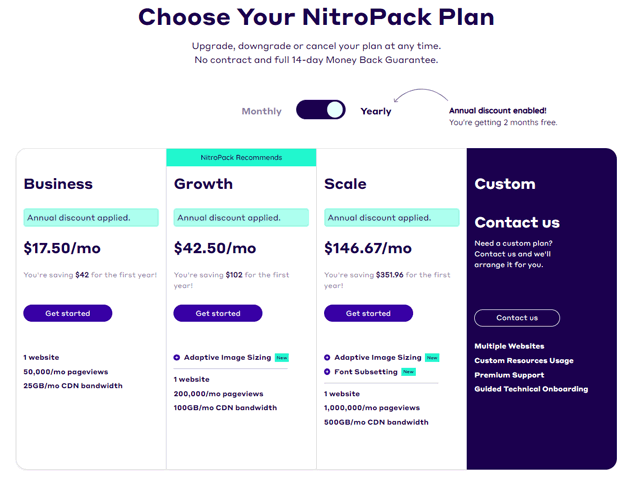
NitroPack offers several pricing plans, including a free tier with limited features, as well as premium plans catering to small businesses and large enterprises. Pricing is based on website traffic and desired features.
NitroPack offers three pricing plans, including Business, Growth, and Scale. You can pay either monthly or yearly.
NitroPack Pricing:
- Business: The Business plan costs $210 per year.
- Growth: The Growth plan costs $510 per year.
- Scale: The scale plan costs $1760.04 per year.
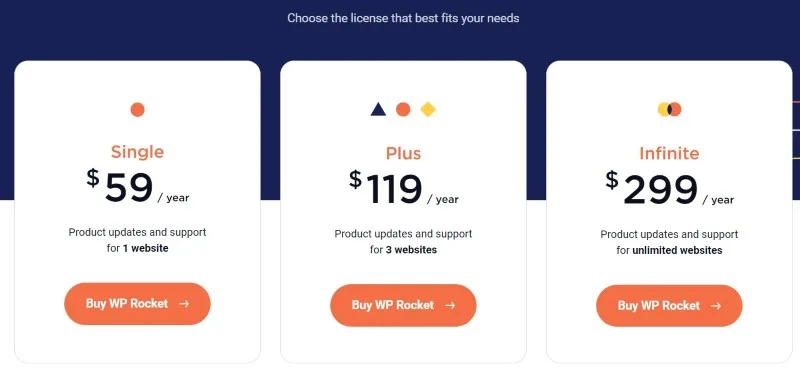
WP Rocket also provides flexible pricing options, including a single-site license and options for multiple websites. WP Rocket is quite affordable compared to NitroPack. If you want to purchase CDN and image optimization services seperately, WP Rocket won’t disappoint you.
The WP Media, parent company of WP Rocket, has partnered with Bunny CDN. As a result, they now offer CDN services separately. For image optimization, you can use their service, Imagify.
WP Rocket Pricing:
- Single: The Single plan costs $59 per year.
- Plus: The Plus plan costs $119 per year.
- Infinite: The Infinite plan costs $299 per year.
Note: If you want a WP Rocket license for one year at up to a 50% discount, check out this WP Rocket coupon codes guide.
Ease of Use
In terms of usability, both NitroPack and WP Rocket offer user-friendly interfaces and straightforward setup processes. NitroPack boasts a simple setup wizard and intuitive dashboard, making it easy for users to configure optimization settings.
WP Rocket also provides a seamless setup experience, with a clean and intuitive interface. Users can quickly enable caching and optimization features with just a few clicks, even without technical expertise.
Performance Comparison
Performance is a crucial factor when choosing between NitroPack and WP Rocket. Both tools aim to improve website speed, but the actual performance may vary depending on individual websites and configurations.
Speed test results and user experiences indicate that NitroPack consistently delivers impressive performance improvements, with significant reductions in loading times across various website types and platforms.
Similarly, WP Rocket has garnered praise for its effectiveness in boosting website speed. Many users report noticeable improvements in performance after implementing WP Rocket, particularly in terms of page loading times and overall responsiveness.
Compatibility
Compatibility is another important consideration for website owners. NitroPack and WP Rocket are both compatible with popular Content Management Systems (CMS) like WordPress, Joomla, and Magento.
Additionally, both plugins work well with different hosting environments, including shared hosting, VPS, and dedicated servers. This ensures compatibility and seamless integration regardless of the website’s platform or hosting provider.
Support and Documentation
When it comes to support and documentation, both NitroPack and WP Rocket offer comprehensive resources to help users get the most out of their products.
NitroPack provides dedicated support channels, including email support and a knowledge base with helpful articles and tutorials. Users can also access community forums to ask questions and share experiences with other users.
Similarly, WP Rocket offers extensive documentation, including detailed setup guides and troubleshooting tips. Users can contact support via email for assistance with technical issues or inquiries about the product.
Updates and Maintenance
Regular updates and maintenance are essential for ensuring optimal performance and security. Both NitroPack and WP Rocket release frequent updates to address bugs, improve features, and enhance compatibility with new technologies.
By staying up-to-date with the latest versions, users can benefit from improved performance and stability while minimizing the risk of security vulnerabilities or compatibility issues.
Pros and Cons of NitroPack
Pros:
- Comprehensive optimization features.
- User-friendly interface.
- Excellent performance improvements.
- Flexible pricing options.
Cons:
- Limited customization options.
- Some advanced features may require technical expertise.
- Pricing may be higher for larger websites.
Pros and Cons of WP Rocket
Pros:
- Simple setup process.
- Effective caching and optimization features.
- Compatibility with various CMS platforms.
- Dedicated support and documentation.
Cons:
- Slightly higher pricing compared to competitors.
- Limited advanced customization options.
- May not be suitable for extremely large websites with complex needs.
User Reviews and Feedback
Both NitroPack and WP Rocket have received positive reviews from users and industry experts alike. Users praise NitroPack for its ease of use and significant performance improvements, particularly for e-commerce websites and high-traffic blogs.
Similarly, WP Rocket has garnered praise for its simplicity and effectiveness in speeding up WordPress websites. Many users appreciate its intuitive interface and responsive support team.
Comparison of NitroPack vs. WP Rocket
To help you choose the right WordPress optimization plugin for your website, I created this comparison table of NitroPack vs WP Rocket. I included all their features, pricing, and pros and cons.
| Feature | NitroPack | WP Rocket |
|---|---|---|
| Speed optimization | Yes | Yes |
| Cloud-based | Yes | No |
| Caching | Yes | Yes |
| Image optimization | Yes | No |
| Mobile optimization | Yes | No |
| SEO optimization | Yes | Yes |
| Database optimization | No | Yes |
| CDN integration | Yes | Yes |
| Lazy loading | Yes | Yes |
| Free plan | Yes, with limited features | No |
| Pricing options | Business ($21/month) Growth ($51/month) Scale ($176/month) |
Single ($47.20/year) Plus ($95.20/year) Infinite ($239.20/year) |
| Support | Documentation, knowledge base, and customer support | Documentation, knowledge base, and customer support |
| Custom branding | Yes | No |
The comparison table shows that both NitroPack and WP Rocket provide speed optimization, caching, SEO optimization, and lazy loading.
However, NitroPack provides cloud-based, image, and mobile optimization, which are not available in WP Rocket. On the other hand, WP Rocket provides database optimization and more pricing options than NitroPack.
NitroPack vs. WP Rocket: Which One You Should Use?
In conclusion, both NitroPack and WP Rocket offer powerful solutions for optimizing website speed and performance. While NitroPack excels in comprehensive optimization features and ease of use, WP Rocket stands out for its simplicity and effectiveness. Ultimately, the choice between NitroPack and WP Rocket depends on individual preferences, budget considerations, and specific website requirements.
FAQs
- Which Plugin is better for a WordPress website?
Both NitroPack and WP Rocket are excellent choices for WordPress websites. It ultimately depends on your specific needs and preferences. - Can I use NitroPack and WP Rocket together?
While it’s technically possible to use both plugins together, it’s generally not recommended as they may conflict with each other’s optimization settings. - Do NitroPack and WP Rocket offer free trials?
NitroPack offers a free tier with limited features, while WP Rocket does not offer a free trial but provides a money-back guarantee. - Are NitroPack and WP Rocket compatible with WooCommerce?
Yes, both NitroPack and WP Rocket are compatible with WooCommerce, the popular e-commerce plugin for WordPress. - Do NitroPack and WP Rocket provide refunds?
Both offers a 14-day money-back guarantee.