Last Updated on by Azib Yaqoob
Users demands faster loading websites on the web. As a site owner, you should make your website loads faster for a good user experience and better search engine rankings. WP Rocket is a popular WordPress plugin which can help you achieve this goal. In this article, I will review it and share WP Rocket coupon code that will help you save more money.
Note: Exclusively for my blog users, I’m offering a single-site license for only $30. It’s completely genuine, and you’ll receive my 24/7 customer support.
Table of Contents
Importance of Website Speed Optimization
Before we discuss WP Rocket, let’s quickly talk about why website speed matters.
We know, people’s attention spans are short, and there’s a lot of competition.
If your website loads slowly, it can really turn visitors off. Research shows that even just one extra second of waiting can make people less likely to stick around or buy anything.
Plus, search engines like Google pay attention to how fast your site loads. If it’s faster, they’ll rank it higher in search results.
What is WP Rocket?
WP Rocket is a premium WordPress caching plugin designed to optimize website performance and improve loading times. It works by generating static HTML files of your website’s dynamic content and serving them to visitors, reducing the server’s workload and speeding up page rendering. Unlike some other caching plugins, WP Rocket is incredibly easy to use, requiring minimal configuration to achieve significant performance improvements.
WP Rocket Features:
Some key features of WP Rocket includes:
- Page Caching
- Cache Preloading
- GZIP Compression
- Browser Caching
- Lazy Loading of Images
- Database Optimization
- Minification and Concatenation of CSS and JavaScript Files
- CDN Integration
- Mobile Detection and Caching
Get WP Rocket 1 Year License for $30
Still struggling with slow loading times? Try WP Rocket now at half the price!
How to Use WP Rocket
Using WP Rocket to optimize your website’s speed is simple and straightforward. After purchasing a license, follow these steps:
Installation and Activation
- Download the WP Rocket plugin from the official website.
- Upload and activate the plugin in your WordPress dashboard.
- Enter your license key to enable automatic updates.
Configuration Settings
- Navigate to the WP Rocket settings page in your WordPress dashboard.
- Review and adjust the default settings according to your preferences.
- Enable caching options and other performance optimizations.
- Save your changes and test your website’s speed.
Benefits of Using WP Rocket
WP Rocket offers numerous benefits for website owners, including:
- Improved Page Loading Times
- Enhanced User Experience
- Higher Search Engine Rankings
- Reduced Server Load and Bandwidth Usage
- Compatibility with Most Hosting Environments
WP Rocket Pricing Plans
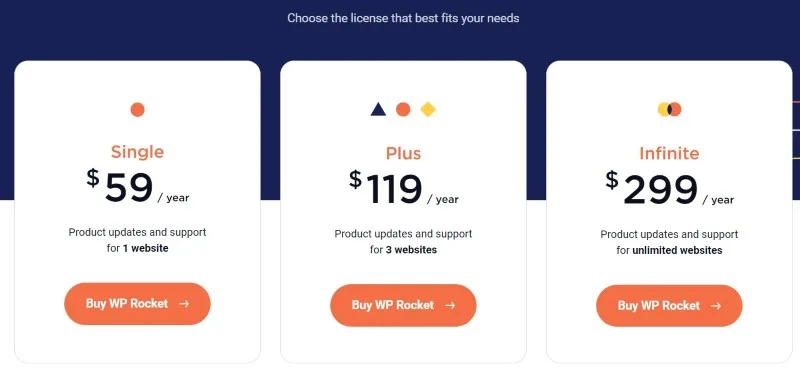
WP Rocket offers three pricing plans to suit different website needs and budgets: Single, Plus, and Infinite. Each plan includes a one-year license for updates and support, as well as a 14-day money-back guarantee.
Is There a WP Rocket Coupon Available?
Many website owners wonder if there are any WP Rocket coupons available to help them save on their purchase. While WP Rocket occasionally offers promotional discounts and coupon codes, they are not always readily available. However, there are still ways to save money on WP Rocket.
Where to Find WP Rocket Coupons
To find WP Rocket coupons and discounts, consider the following options:
- Visit the WP Rocket website and subscribe to their newsletter for exclusive offers.
- Follow WP Rocket on social media platforms like Twitter and Facebook for updates on promotions and deals.
- Check coupon websites and forums regularly for any available WP Rocket coupon codes.
- Keep an eye out for special sales events, such as Black Friday and Cyber Monday, when WP Rocket may offer discounted pricing.
Tips for Maximizing WP Rocket Discounts
If you’re looking to maximize your savings on WP Rocket, consider the following tips:
- Purchase a longer-term license, such as a three-year subscription, to enjoy greater discounts.
- Take advantage of bundle deals and special offers that include additional WordPress plugins or services.
- Refer friends and colleagues to WP Rocket using their referral program to earn credits towards future purchases.
- Consider purchasing WP Rocket during promotional periods when discounts are more likely to be available.
WP Rocket vs. Other Speed Optimization Plugins
While WP Rocket has garnered significant praise, it’s essential to compare it with other leading speed optimization plugins to make an informed decision.
Comparison with Competitors
- W3 Total Cache: W3 Total Cache is a popular free caching plugin with a wide range of features. However, it can be complex to configure, making it less user-friendly for beginners compared to WP Rocket.
- WP Super Cache: WP Super Cache is another free caching plugin developed by Automattic, the company behind WordPress.com. While it’s easy to set up and use, it may not offer the same level of performance optimization as WP Rocket.
- LiteSpeed Cache: LiteSpeed Cache is a caching plugin designed specifically for websites hosted on LiteSpeed servers. While it offers excellent performance and compatibility, it may not be suitable for websites hosted on other server environments.
- NitroPack Cache: I have compared both of them in a previous blog. You can read here the NitroPack and WP Rocket comparison.
Overall, while each plugin has its merits, WP Rocket’s combination of simplicity, effectiveness, and user-friendly interface makes it a top choice for many website owners.
WP Rocket Reviews and User Feedback
Reading reviews and feedback from other users is crucial when evaluating any WordPress plugin, including WP Rocket.
Positive Feedback
- Many users praise WP Rocket for its ease of use, stating that even those with limited technical knowledge can achieve significant performance improvements with minimal effort.
- Users also appreciate WP Rocket’s comprehensive documentation and excellent customer support, which are crucial for troubleshooting and resolving any issues that may arise.
Negative Feedback
- Some users have reported compatibility issues with certain themes or plugins, although these instances appear to be relatively rare.
- A few users have mentioned that the price of WP Rocket may be higher than some competing plugins, but they emphasize that the benefits outweigh the cost.
Overall, the overwhelmingly positive feedback suggests that WP Rocket is a reliable and effective caching plugin that delivers on its promises.
WP Rocket is a valuable tool for website owners looking to improve their site’s speed and performance. With its user-friendly interface, powerful features, and positive user feedback, WP Rocket stands out as a top choice among caching plugins for WordPress. While WP Rocket coupons may not always be readily available, the potential benefits of using WP Rocket far outweigh the cost.

