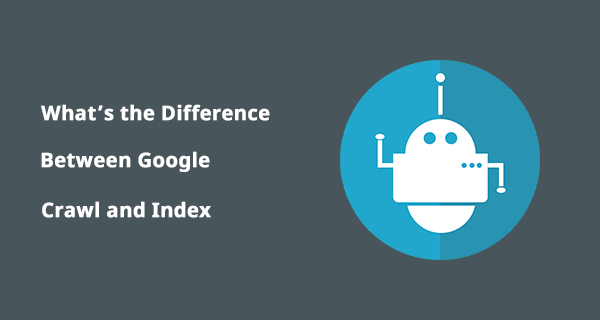Last Updated on by Azib Yaqoob
I think it is quite an important topic yet quite misunderstood. Most people think of Google Indexing and crawling as the same thing. They are not. In this post, I will explain the difference between Google indexing and Google crawling and why you should even care.
What is Google Crawling?
Crawling is a process used by Google Search to find new pages on the Worldwide web and store them on its servers. It is a computer program run 24/7 on competent hardware.
This program finds new pages through two different methods.
- When you upload a sitemap.xml file through Google Search Console, Google crawls all those pages.
- When Google crawler finds new links on any webpage, it visits them and sends them to Google’s servers.
What is Google Indexing?
When Google crawler finds new webpages through the process of crawling, it sends them back to Google’s servers. Google-specific servers then store those new web pages. The process of saving those pages is known as Google’s Index.
If that sounds confusing, consider the Google index as storage where Google saves web pages. Google displays indexed pages in the search results when people type specific queries.
What is a Googlebot?
It is a common name for Google’s crawlers which visit webpages, find new links and store them in its index. There are two different types of Googlebot:
-Googlebot Mobile – This Googlebot crawls pages in mobile format.
-Googlebot Desktop – Crawling desktop version of a web page.
Recent Mobile-first indexing has changed this process a little bit. Before Google introduced mobile first-indexing, Googlebot first crawled the desktop version of the website and then indexed pages and ranked them in its index. Now, it works a little differently. It first crawls the mobile version of a website and then stores it in its index.
What is a Google Data Center, and Where is it Located?
These are specific data storage centers that store data for Google’s many platforms and services. These servers save data on hundreds of solid-state drives without any data loss.
It is where Google index all the webpages data. There are no official numbers on how many such data centers exist, but Gartner’s 2016 report shows that around 2.5 million data centers exist worldwide in various countries.
What’s the difference between Google Indexing and Google Crawling?
The difference is quite huge. Google crawler is a program that visits thousands of web pages daily or even more. On the other hand, the index is where it stores those web pages so then they can be displayed in the search results.
Google named its crawler ‘Googlebot.’ The purpose of this crawler is to visit new pages, find links on those pages, and see them. If it finds new pages, it sends them to its server, known as “Google Index.” This process is fully automated. However, you can improve your chances of indexing your website’s web pages.
How Can You Help Google Crawl and Index Your Pages Faster?
Here are a few tips to make your pages get regularly crawled and indexed by Googlebot:
- Verify your website property on Google Search Console and submit a sitemap.
- Specify your XML sitemap URL in the robots.txt file.
- You can submit new individual pages to the Google index through the Google Search Console URL inspection tool.
- Send a Ping request to Googlebot through your browser by typing a command like this:
https://www.google.com/ping?sitemap=https://www.example.com/sitemap.xml
I hope you found this post helpful. If you are facing this error indexed, though blocked by robots.txt then read this guide. Let me know in the comments if you have questions about the difference between Google indexing and the crawling process.