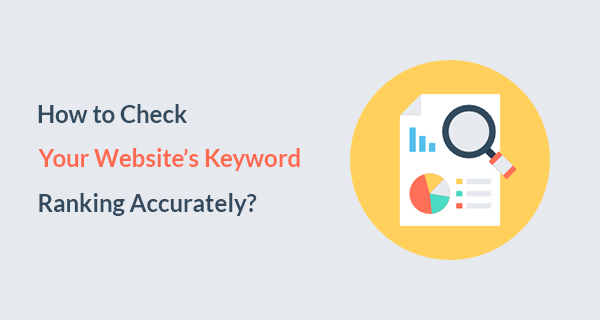Last Updated on by Azib Yaqoob
Do you see different keyword rankings whenever you search your keywords on Google? There are better ways to track your website’s keyword ranking more accurately.
Why should you Check Keyword Ranking?
It is a great way to know whether the content strategy is working. If working, then how can you further improve the ranking? Knowing how well your site ranks on Google gives you a slight advantage.
There are multiple ways to track keyword positions accurately.
1. Google Search Console
You can use Google Search Console to find keywords, clicks, and impressions all your keywords get in search results. You must have Google Search Console access and verified property on GSC to get the search analytics.
Note: If you recently created and verified your website’s property on Google Search Console, it will take some time to load the data. Google Search Console is not run in real-time. It fetches data when Google crawls your website. If you update your website frequently, you will see results in GSC more quicker.
1- Go to Google Search Console and your verified property dashboard.
2- By clicking on search traffic, there will be a drop-down menu appears. You can click on Search Analytics to open it.
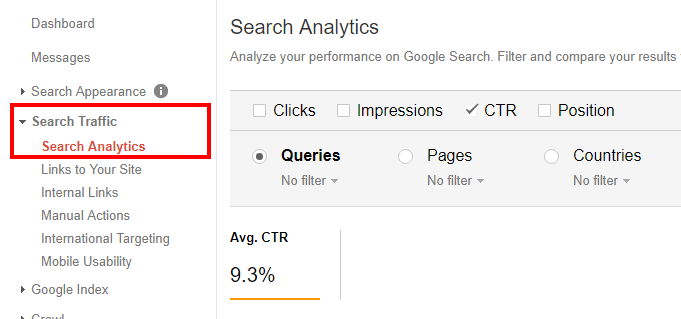
3- Here, you can find out which keywords people use to access your website, keyword impressions, and the average search position of all your keywords.
You can also download these search results and keyword positions in a CSV file by clicking the download button. You can find that button at the bottom of the Search Analytics page.
2. Manual Search
Many of my clients don’t know how to track their keyword rankings correctly. Google shows personalized search results to each user individually.
It doesn’t matter if the user is logged into Google or not. Google stores a cookie in your browser which records your activity on the Internet (which is creepy). Searching on Google about your interests will show you search results influenced by your browsing and recent search history.
To see accurate search results, you can use incognito or private mode in your browser.
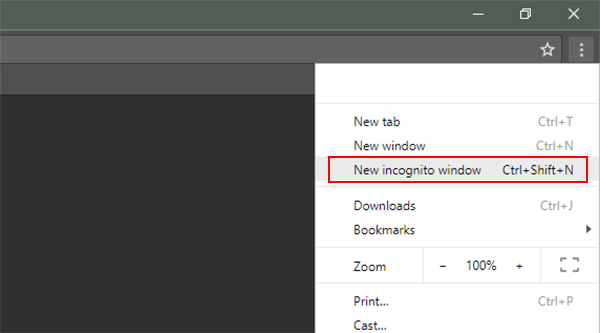
On Google Chrome, you need to go to the Chrome settings menu and select New Incognito Window. Alternatively, you can use a keyboard shortcut Ctrl+Shift+N.
If using the Mozilla Firefox browser, you should press the settings and select New Private Window. Alternatively, you can use a keyboard shortcut Ctrl+Shift+P.
A private/incognito mode will turn off cookies recording and influence your browsing experience.
If you want to search in different countries, you can use any VPN to change your country. Make sure also to change the Google domain to a country-specific domain.
Note: Sometimes, when your keyword ranking fluctuates places in search results for no reason, it could be due to keyword cannibalization.
3. Chrome Extension – FATRANK
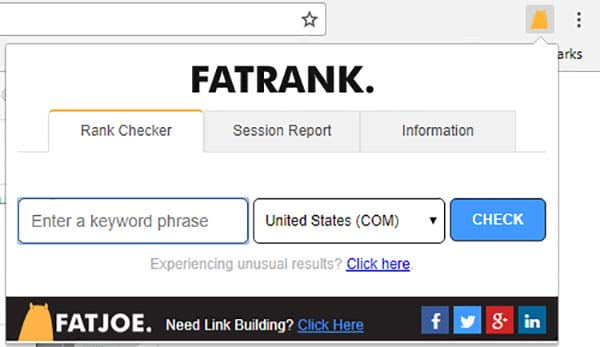
FATRANK is a Google Chrome extension that you can install for free. You can check any keyword ranking in multiple local regions. You can install this extension in your browser.
After installing this extension, you will find an icon in your browser’s top right corner. Clicking on it will show a drop-down menu. They may ask for your email address to get started.
Now, go to any website or a particular web page and open this tool again. Enter any keyword from that page.
It will tell you if that particular page is ranking in the 100 top search results or not. If it is ranking, it will also tell you the position. It is also a great way to keep an eye on your competition keywords.
4. Using Third-Party Tools
You can use multiple third-party tools & websites to check keyword ranking. These are equally good ways of checking the ranking of keywords. However, features differ in each tool.
SEMrush
You can find out any website’s top-ranking keywords quite accurately with this tool. However, it is not a free tool. If you want full functionality, you have to purchase the membership. If you’re going to use it free, signup on SEMrush and start using it. Here’s how to track your website’s keyword ranking using SEMrush.
Type any website address in the SEMrush search box. Now at the right menu bar, you will find an option for Domain Analytics.
Clicking on it will open a drop-down menu. From this menu, select Organic Research.
You will find the top 10 keywords for which your website ranks (if you use the free version).
SERPs
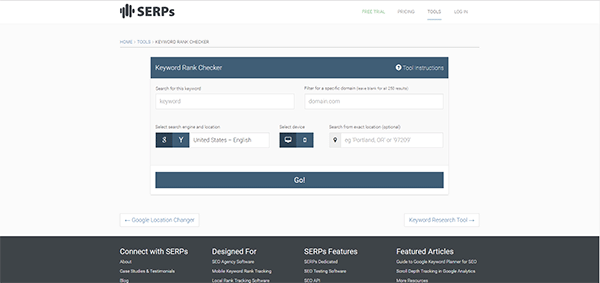
Using this website, you can check the ranking of a particular keyword online. It is a paid tool. However, a free or trial version gives you limited functionality.
Enter the keyword and domain name in the search. It will show you where this domain is ranking on that particular keyword. To get more functionality out of this tool, you must create a free trial account or buy a premium membership.
Which one of these tools do you use to track keyword ranking? If you didn’t know how to check your website’s keyword ranking in Google accurately, this post helped you. Please feel free to share it.