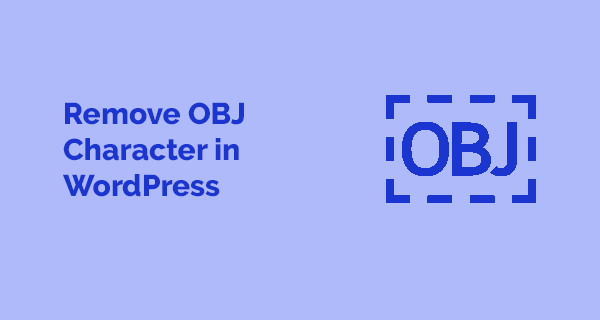Last Updated on by Azib Yaqoob
If you have a WordPress website with 3D models or games, you might have faced the problem of OBJ characters appearing in the post title. These OBJ characters can be confusing and look ugly. In this post, I will explain how to remove OBJ in a box in WordPress.
Keyword-rich WordPress post titles and URLs are essential for your SEO. Even though Google can read Unicode characters, it’s not a good SEO practice to add them when they are unnecessary.
Why does the OBJ Character Appear in the WordPress Post Title?
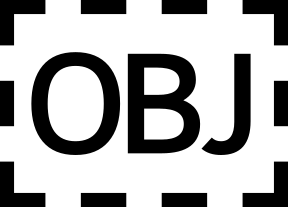
OBJ is a Unicode character. A standardized character encoding system assigns a unique code point to each character used in human communication. This includes characters in various languages, scripts, symbols, and emojis.
OBJ characters in WordPress post titles usually appear when you import or embed 3D models or games into your website. OBJ is a 3D file format commonly used in computer graphics for storing 3D models. When you import or embed a 3D model into your website, it can sometimes add the OBJ characters to the post title.
In some cases, the OBJ characters can also appear when the text has encoding issues. This can happen when the text is copied and pasted from another source or your website has character encoding settings issues.
Another possible cause of OBJ characters appearing in WordPress post titles is a bug or issue with your theme or plugin. If you’re experiencing this issue, checking with the theme or plugin developer for a solution or update is a good idea.
In any case, OBJ characters in post titles can be frustrating and make your website look unprofessional. Removing them as soon as possible ensures your website looks clean and polished.
How to Remove the OBJ Box in the WordPress Post Title?
To remove the “OBJ” box at the end of your title, follow these steps. It’s essential to paste the text as plain to avoid copying any unwanted formatting.
Log in to your WordPress dashboard. Once logged in, navigate to the post containing the OBJ characters in the title.
Click on the “Edit” button to open the post editor. Once in the editor, locate the title field where the OBJ characters appear.
There are three ways to remove the “OBJ” box:
- You can simply retype the title text without the “OBJ” characters at the end.
- Alternatively, you can use a keyboard shortcut to paste the text as plain. On a Windows computer, press CTRL + SHIFT + V. On a Mac, use CMD + SHIFT + V. This will remove any invisible characters from the copied text.
- Another option is to paste the title into a text editor, copy it again, and then paste it into the WordPress post title. This process should eliminate unwanted characters, including the “OBJ” box.
How to Remove the OBJ Box in the WordPress Post URL (Permalink)?
If you typed the post title with an OBJ box before, your page URL now might look weird.
Below the post title, you will see the Permalink option. Click the Edit button next to it, remove the old URL altogether, then click the Ok button.
Doing this should update the URL of your WordPress post and remove any special characters from the URL.
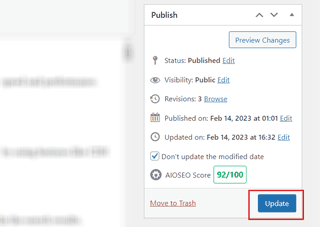
Once you’ve removed the OBJ characters from the title and URL, click the “Update” button to save your changes. Your post title and URL should now be free from OBJ characters.