Last Updated on by Azib Yaqoob
When it comes to optimizing your WordPress website for search engines, choosing the right SEO plugin is crucial. All in One SEO (AIOSEO) and Yoast SEO are two of the most popular options, each boasting a robust set of features designed to boost your website’s visibility. In this comprehensive guide, I will perform a detailed comparison of AIOSEO and Yoast SEO, helping you make an informed decision based on your unique needs.
Table of Contents
Overview of AIOSEO and Yoast SEO

AIOSEO: A Comprehensive SEO Solution
All in One SEO (AIOSEO) is designed for users who want a straightforward yet effective tool for optimizing their websites. With over 3 million active installations, AIOSEO emphasizes ease of use and essential features that cater to beginners and seasoned webmasters alike.
Key Features of AIOSEO:
- Easy Setup Wizard: Guides users through initial configuration to get started quickly.
- Smart Meta Tag Generation: Automatically creates title and description tags tailored to each page.
- XML Sitemap Support: Generates sitemaps automatically to help search engines index your site effectively.
- Schema Markup: Built-in support for schema markup, enhancing your chances of appearing in rich snippets.
- Redirection Manager: Manage 301 redirects easily, preventing broken links and enhancing user experience.
Yoast SEO: The Industry Standard
Yoast SEO, established in 2010, has garnered over 5 million active installations and is widely regarded as the industry standard. It offers a comprehensive suite of tools designed for both beginners and advanced users, providing powerful features to optimize your content effectively.
Key Features of Yoast SEO:
- Content Analysis: Provides real-time feedback on keyword usage, readability, and overall content quality.
- Snippet Preview: Visualizes how your post will appear in search results, allowing for easy adjustments.
- Readability Analysis: Analyzes your text for readability, offering suggestions to improve clarity and engagement.
- Internal Linking Suggestions: Recommends relevant internal links to improve navigation and SEO.
- Redirect Manager: A premium feature that simplifies the management of redirects.
A Detailed Comparison of AIOSEO and Yoast SEO
1. User Interface
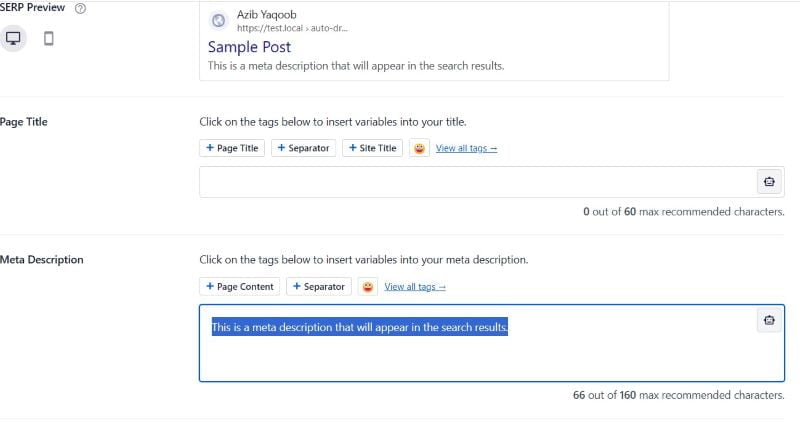
AIOSEO: Offers a clean, intuitive interface that is particularly friendly for beginners. Its dashboard is straightforward, allowing users to adjust settings quickly and efficiently.
Yoast SEO: While user-friendly, Yoast’s interface can be somewhat overwhelming for newcomers due to its extensive options. However, the guided setup helps users navigate through essential settings.
2. Features and Functionality
- AIOSEO:
- Focus on Simplicity: Ideal for those who prefer a more streamlined approach to SEO.
- Advanced Features in Premium Version: The premium version offers additional features like local SEO and social media integration for more advanced users.
- Yoast SEO:
- In-Depth Analysis: The standout feature is Yoast’s real-time content analysis, which provides detailed suggestions for optimization.
- Comprehensive Tools: Covers nearly every aspect of SEO, including breadcrumbs, social media settings, and content optimization.
3. Performance
AIOSEO: Known for being lightweight and optimized for speed, AIOSEO is designed not to hinder your website’s performance.
Yoast SEO: Generally performs well, but some users have reported slower loading times when using extensive features like readability and keyword analysis.
4. Pricing
- AIOSEO:
- Free and Premium Versions: The free version offers essential features, while the premium version starts at $49 per year, unlocking advanced functionalities.
- Yoast SEO:
- Free and Premium Versions: Similar to AIOSEO, Yoast offers a free version with basic features. The premium version starts at $99 per year, providing additional tools for content optimization and analysis.
5. Support and Documentation
- AIOSEO:
- AIOSEO provides extensive support options, including comprehensive documentation, tutorials, and responsive support for premium users.
- Yoast SEO:
- Yoast offers a wealth of documentation, a community forum for discussions, and email support for premium users, making troubleshooting accessible.
When to Choose AIOSEO or Yoast SEO
Choose AIOSEO If:
- You are a beginner looking for an easy-to-navigate SEO plugin with essential features.
- You prefer a streamlined setup process without overwhelming options.
- You want a straightforward approach to basic SEO practices.
Choose Yoast SEO If:
- You are an advanced user seeking in-depth content analysis and optimization tools.
- You value real-time feedback on keyword usage and readability.
- You want a comprehensive suite of features to cover all aspects of SEO.
Real-World Use Cases
AIOSEO in Action
Objective:
Market Brew aimed to enhance the visibility and ranking of its website by improving its SEO strategies, focusing on increasing organic traffic.
Background:
Market Brew is a provider of SEO software designed to simulate search engine algorithms. Despite offering a robust product, their website lacked optimization, leading to lower organic search visibility.
Challenges:
- Low organic search traffic
- Ineffective keyword targeting
- Poor on-page SEO practices
Strategy:
- Keyword Research: Conducted thorough research to identify high-value keywords relevant to their services.
- On-Page Optimization: Improved meta tags, headers, and content structure to better align with targeted keywords.
- Content Creation: Developed engaging and informative content that addressed user queries and incorporated target keywords.
- Technical SEO: Enhanced site speed, mobile responsiveness, and overall user experience.
Results:
Enhanced overall website usability, leading to a lower bounce rate.
Increased organic traffic by 200% within six months.
Improved keyword rankings, with numerous target keywords reaching the first page of Google search results.
Yoast SEO Success Story
Small Business Trends, publishing daily since 2003, has faced challenges in managing extensive content and maintaining SEO effectiveness. With many articles on similar topics, they prioritize keeping content fresh and relevant.
Key Challenges
- Content Management: The site had accumulated multiple articles on core topics, leading to potential content cannibalization. The team dedicates time daily to update and improve existing content.
Utilizing Yoast SEO
- Redirects Module: A major time-saver, the redirects feature allows the team to quickly redirect outdated content to newer articles. The plugin automates many redirects, simplifying the process.
- Standard Operating Procedures: Yoast SEO is integrated into their publishing workflow, with team members using its features regularly. This enhances both content preparation and SEO management.
- Optimizing Content: Upgrading to Yoast Premium enabled the team to optimize for multiple keywords and receive internal linking suggestions, improving content relevancy and SEO strength.
Results
- Streamlined Publishing: The integration of Yoast SEO has significantly sped up their publishing cycle, improving overall content quality and positively impacting the bottom line.
- Enhanced Training: By utilizing Yoast, non-SEO experts on the team can easily understand and apply SEO best practices, making the entire process more efficient.
Small Business Trends demonstrates how effective use of Yoast SEO can enhance content management and improve SEO performance in a high-volume publishing environment.
Conclusion
Both AIOSEO and Yoast SEO are powerful tools for optimizing your WordPress website. Your choice should be guided by your specific needs, technical expertise, and the features that matter most to you. AIOSEO shines with its simplicity and ease of use, while Yoast excels with its in-depth analysis and comprehensive tools.
Frequently Asked Questions (FAQs)
- Is AIOSEO better than Yoast?
- It depends on your needs. AIOSEO is simpler for beginners, while Yoast offers more advanced features for content optimization.
- Can I use both AIOSEO and Yoast SEO?
- It’s not recommended to use both plugins simultaneously, as they may conflict and lead to SEO issues.
- Which plugin is more affordable?
- Both plugins have free and premium versions, but AIOSEO starts at a lower price point for its premium features.
- Do both plugins support XML sitemaps?
- Yes, both AIOSEO and Yoast SEO automatically generate XML sitemaps.
- Can I switch from Yoast to AIOSEO?
- Yes, switching is possible, but ensure to properly configure settings and import SEO data to maintain your rankings.
By understanding the strengths and weaknesses of both AIOSEO and Yoast SEO, you can choose the best plugin to enhance your website’s search engine visibility and achieve your online goals.

